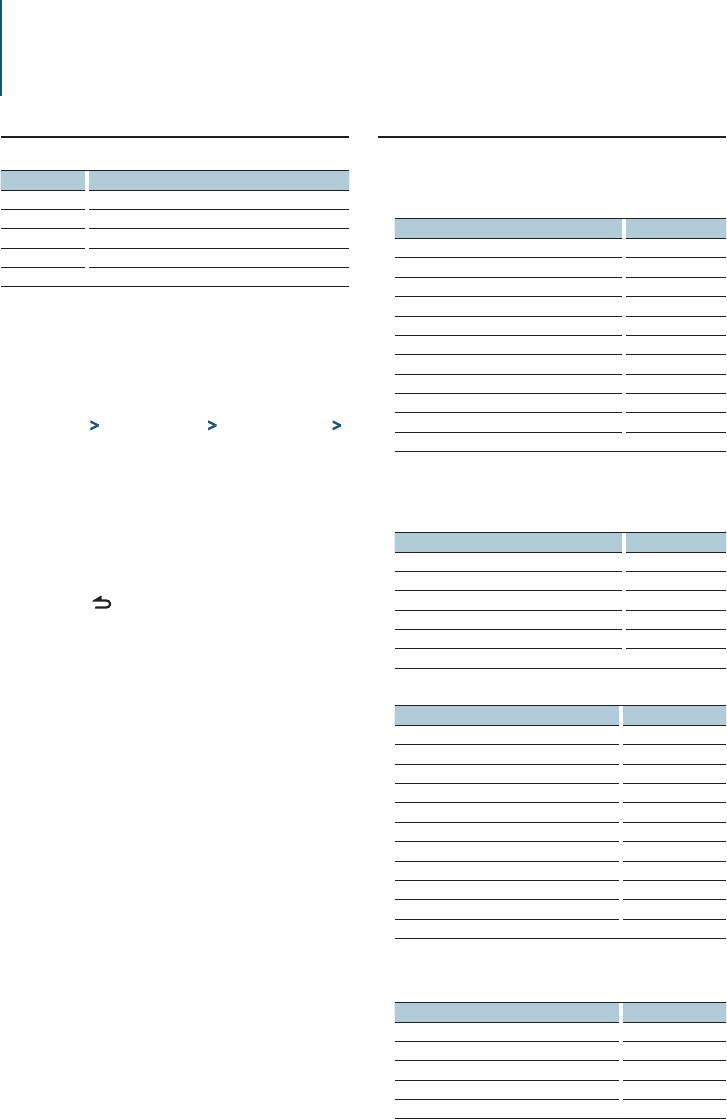
24
|
KDC-BT51U/ KDC-5751SD/ KDC-5051U
Display settings
Selecting text display
Changes displayed information on each of the
following sources:
In Tuner source
Information Display
Frequency & Program Service name (FM) “Frequency/PS”
Song title
†
(FM)* “Song Title”
Artist name
†
(FM)* “Artist Name”
Title & Artist name
†
(FM)** “Title/Artist”
Station name
†
(FM) “Station Name”
Radio text +
†
(FM) “Radio Text Plus”
Radio text
†
(FM) “Radio Text”
Frequency (MW, LW) “Frequency”
Spectrum analyzer & Clock “Speana/Clock”
Date “Date”
Blank “Blank”
†
Information of Radio text plus is displayed.
*Dispaly type A only
**Dispaly type B only
In CD & External disc source
Information Display
Disc title “Disc Title”
Track title “Track Title”
Play time “P-Time”
Spectrum analyzer & Clock “Speana/Clock”
Date “Date”
Blank “Blank”
In Audio file/ iPod source
Information Display
Song Title* “Song Title“
Album name* “Album Name”
Artist name* “Artist Name”
Title & Artist name** “Title/Artist”
Album & Artist name “Album/Artist”
Folder name “Folder Name”
File name “File Name”
Play time “P-Time”
Spectrum analyzer & Clock “Speana/Clock”
Date “Date”
Blank “Blank”
*Dispaly type A only
**Dispaly type B only
In Standby/ Auxiliary input source
Information Display
Source name “Source Name”
Spectrum analyzer & Clock (AUX only) “Speana/Clock”
Clock (Standby only) “Clock”
Date “Date”
Blank “Blank”
Selecting display type
Shown below are examples of display types.
Display type Display information
Type A Displays 3 lines of text.
Type B Displays 2 line of text.
Type C Displays the clock.
Type D Displays the spectrum analyzer.
Type E Displays off.
Enter Function setting mode
Press the Control knob for at least 1 second.
Select the Display type select mode
The item can be selected and determined as
follows.
“Settings” > “DISP&ILLUMI” > “Display Select” >
“Type Select”
To select the item, turn the Control knob. To
determine the item, press the Control knob.
Select the Display type
Turn the Control knob to select Display type,
and then press the Control knob.
Exit Function setting mode
Press the [ ] button for at least 1 second.


















