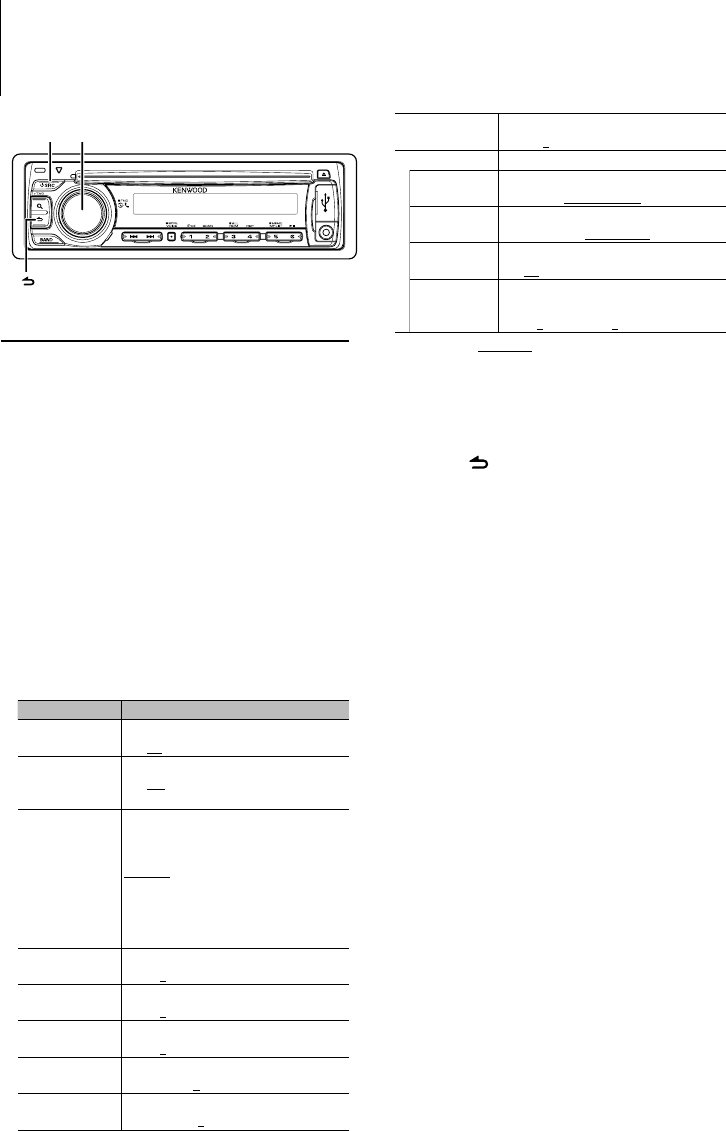
English
|
17
Audio Adjustments
Audio Control
You can adjust following Audio Control items.
1 Select the source
Press the [SRC] button.
Select the “TUNER”/“HD RADIO”/“USB” or “iPod”/
“CD”/“AUX” display.
2 Enter Function Setting mode
KDC-BT645U: Press the [VOL] knob for at least
1 second.
KDC-HD545U: Press the [VOL] knob.
“FUNCTION” is displayed.
3 Select the function item
Turn the [VOL] knob and press it when the
desired item is displayed.
Select “AUDIO CONTROL” > Function item or
select “AUDIO CONTROL” > “DETAILED SET” > >
Function item.
Function item Selectable setting/item
“SUBWOOFER SET”
Turns on/off the subwoofer output.
OFF/ON
“BASS BOOST”
Selects bass boost setting mode.
OFF/LV1/LV2 (The indicator turns on according
to the setting.)
“SYSTEM Q”
Switches between the following preset equalizer
curves. “EQ“ indicator is lights when System Q is
set to an EQ mode other than “NATURAL”.
NATURAL/USER/ROCK/POPS/EASY/TOP40/
JAZZ/GAME
For USER: The ranges selected lastly for Bass
level, Middle level, and Treble level are
recalled automatically.
“BASS LEVEL”
You can set bass level for each source.
–8 — 0 — +8
“MID LEVEL”
You can set middle level for each source.
–8 — 0 — +8
“TRE LEVEL”
You can set treble level for each source.
–8 — 0 — +8
“BALANCE”
Adjusts left/right speaker balance.
(Left) L15 — 0 — R15 (Right)
“FADER”
Adjusts front/rear speaker balance.
(Rear) R15 — 0 — F15 (Front)
“SUB-W LEVEL” You can set subwoofer level.
–15 — 0 — +15
“DETAILED SET” Move to detailed item
“LPF SUBWOOFER” Selects cut off frequency of subwoofer output.
85/120/160/THROUGH (OFF) Hz
“SUB-W PHASE”
Selects the phase of subwoofer output.
REVERSE (180°)/ NORMAL (0°)
“SUPREME SET”
Turns on/off the supreme function.
OFF/ON
“VOLUME OFFSET”
Sets each source’s volume as a difference from
the basic volume.
–8 — 0 (AUX: –8 — 0 — +8)
(Factory setting: Underlined)
4 Make a setting
Turn the [VOL] knob and press it when the
desired item is displayed.
5 Exit Function Setting mode
Press the [ ] button for at least 1 second.
⁄
• SUPREME:
Technology to extrapolate and supplement with
proprietary algorithm, the high-frequency range that is
cut off when encoding at low bit rate (less than 128Kbps,
Sampling frequency is 44.1kHz).
Supplementing is optimized by compression format
(MP3, WMA and AAC) and processed according to bit
rate. The effect is negligible with music that is encoded
at high bit rate, variable bit rate or has minimal high
frequency range.
[SRC]
[VOL]
[
]


















