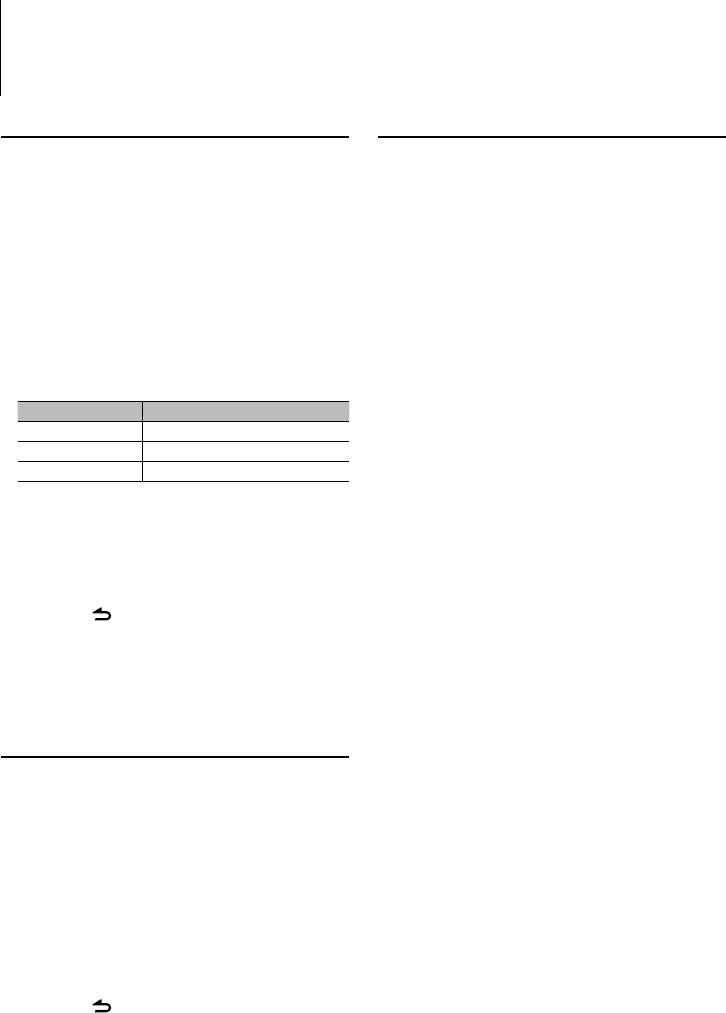
24
|
KDC-BT645U/ KDC-HD545U
Bluetooth Setup
Function of KDC-BT645U
KDC-HD545U with KCA-BT200 (Optional Accessory)
Registering PIN Code
By operating the Bluetooth device, specify the PIN
code necessary for registering this unit.
1 Select PIN code edit mode
For how to select setup item, refer to <Bluetooth
Setup> (page 22).
Select “SETTINGS”
> “DETAILED SET” > “PIN
CODE EDIT”.
2 Enter PIN code edit mode
Press the [VOL] knob.
The current setting of PIN code is displayed.
3 Input the PIN code
Operation type Operation
Select the numbers. Turn the [VOL] knob.
Move to the next digit. Press the [
¢
] button.
Delete the last digit. Press the [
4
] button.
4 Register a PIN code
Press the [VOL] knob.
If “COMPLETE” is displayed, registration is
completed.
5 Exit Function Setting mode
Press the [ ] button for at least 1 second.
⁄
• By default, “0000” is specified.
• A PIN code can be specified with up to 8 digits.
Displaying the Firmware Version
Display the version of the firmware of this unit.
1 Enter Bluetooth Firmware update mode
For how to select setup item, refer to <Bluetooth
Setup> (page 22).
Select “SETTINGS” > “DETAILED SET” > “BT F/W
UPDATE”.
2 Enter Bluetooth Firmware update mode
Press the [VOL] knob.
The firmware version appears.
3 Exit Function Setting mode
Press the [ ] button for at least 1 second.
⁄
• For how to update the firmware, access our web site.
http://www.kenwood.com/cs/ce/bt/
Downloading the Phone Book
Download the phone book data from the cell-
phone to this unit so that you can use the Phone
Book of this unit.
To download automatically
If the cell-phone supports a phone book
synchronization function, the phone book is
downloaded automatically after Bluetooth
connection.
⁄
• Setting on the cell-phone may be required.
• If no phone book data is found in the unit even after
the compete display, your cell-phone may not support
automatic download of phone book data. In this case, try
downloading manually.
To download from the cell-phone manually
1 By operating the cell-phone, end the hands-free
connection.
2 By operating the cell-phone, send the phone
book data to this unit
By operating the cell-phone, download the phone
book data to this unit.
• During downloading:
“DOWNLOADING” is displayed.
• After completion of downloading:
“COMPLETE” is displayed.
3 By operating the cell-phone, start the hands-
free connection.
⁄
• Up to 1000 person phone numbers can be registered for
each registered cell-phone.
• Up to 25 digits can be registered for each phone number
along with up to 50* characters representing a name.
(* 50: Number of alphabetic alphabetical characters.
Fewer characters can be input depending on the type
of characters.)
• To cancel downloading of the phone book data, operate
the cell-phone.


















