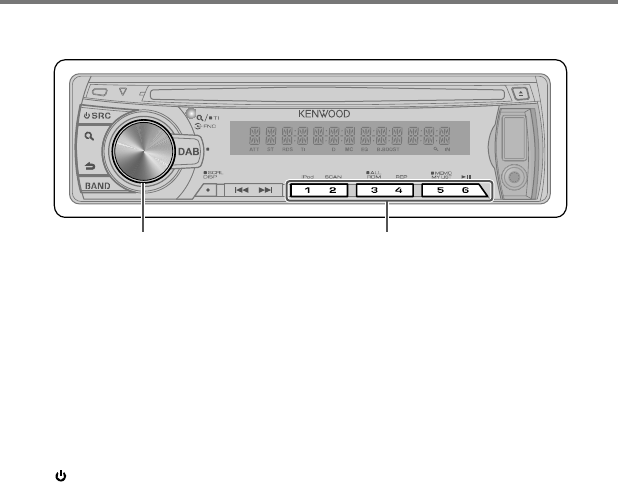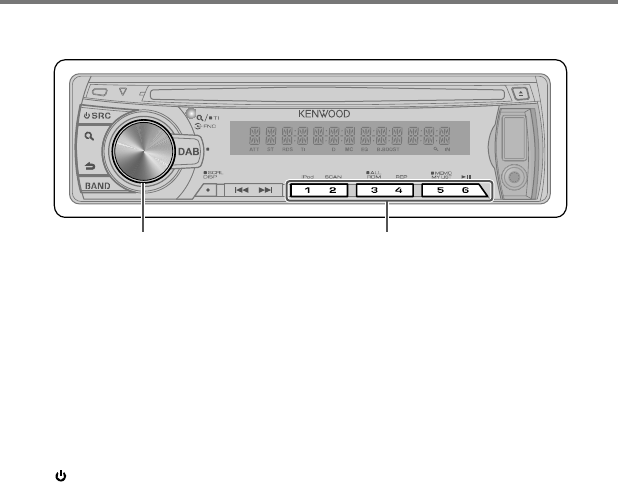
18 English
Operation of Hands-Free Phoning
LIST
UPDATE
■
Press and hold to enter
Bluetooth mode.
■
Press to answer an incoming
call.
■
Press and hold for about 2 seconds to memorize the
current phone number.
■
Press briefly to recall memorized phone number.
Step 2. Connection
If you have registered 2 or more cell-
phones, you need to select one of them.
For more details, see <Selecting the
Bluetooth Device> (page 23).
When a cell-phone is connected, the “BT”
indicator lights up.
Step 3. Hands-free phoning
You can do hand-free phoning when the
connection is made.
■
When registering from this unit. Refer to
<Registering Bluetooth Device (Pairing)>
(page 22).
■
For details on the Bluetooth cell-phone with
the hands-free function, see <About the
Cell-Phone> (page 25).
Getting Started
Before use the Bluetooth device, you need
to connect Bluetooth device to this unit. The
following 3 steps procedure is necessary.
Step 1. Pairing (Registering from Bluetooth
devices)
1 Press SRC to turn on the power.
2 Start registering this unit by operating
the Bluetooth device.
By operating the Bluetooth device, register
the hands-free unit (pairing). Select “KCA-
BT300” or “KCA-BT200” from the list of
connected units.
3 Input the PIN code (“0000”) in the
Bluetooth device.
Check that registration is complete on
the Bluetooth device. PIN code is set to
“0000” as the default. You can change this
code. Refer to [PIN CODE EDIT] under
<Bluetooth Setup> (page 24).
4 By operating the Bluetooth device, start
hands-free connection.
Preparation : Only with the optional accessory KCA-BT300 or KCA-BT200 connected.