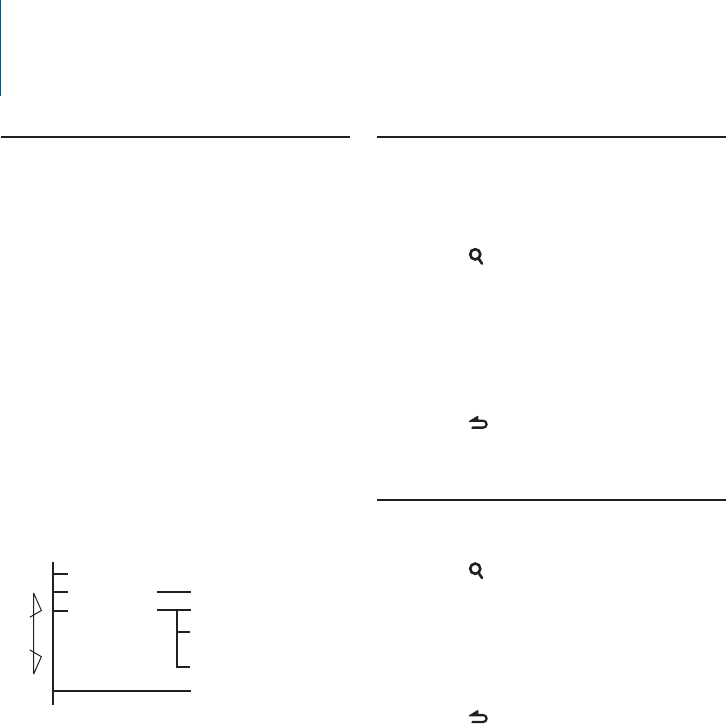
24
|
KDC-X494/ KDC-MP445U/ KMR-440U
HD Radio™ tuner control
Function of KTC-HR300/ KTC-HR200 (Optional Accessory)
Tuning
Selecting the station.
1 Select HD Radio source
Press the [SRC] button.
Select the “HD RADIO” display.
For how to select source item, refer to <Power and
source selection> (page 4).
2 Select the HD FM band
Push the Control knob towards up.
Switches between the FM1, FM2, and FM3 bands
each time you push towards up.
Select the HD AM band
Push the Control knob towards down.
3 Tune up or down program
Push the Control knob towards right or left.
If the sub channel is available in Digital FM
broadcast when 37 Seek Mode of <Function
setting> (page 16) is set to Auto seek or Manual, the
channel can be switched.
Example:
(HD FM band)
Analog FM 1
Digital FM 2Analog FM ™
Digital FM-1ch 3Analog FM £
Digital FM-2ch 4
Digital FM-8ch 0
Digital FM !
…
<Tuning Mode> : Auto seek or Manual
<Receive Mode> : Auto mode
[4]
[¢]
• During the reception of 1, tune up:
2➡3➡4…
• During the reception of !, tune down: !➡0…
⁄
• By using the 39 Receive mode of <Function setting>
(page 16) the modes can be switched to digital broadcast
automatic switching, analog broadcast only, or digital
broadcast only.
• When “Digital” has been set with “Receive Mode”, the
seek time will be longer to allow a check of whether the
transmission is a digital broadcast.
• It will take few seconds to receive the digital broadcasting
after selecting the frequency.
• When Tuning up, it will switch to the next frequency if it is
switched before receiving a Digital broadcast. (™➡£)
• When Tuning down, it will received an Analog broadcasting
if a Digital broadcast is not received. (!➡£)
Station Preset Memory
Putting a station in the memory.
1 Select the frequency to put in the memory
Push the Control knob towards right or left.
2 Enter Preset Memory mode
Press the [ ] button.
“LIST & MEMORY” is displayed.
3 Select the number to put in the memory
Turn the Control knob.
4 Determine the number to put in the memory
Press the [ENTER] button for at least 2 seconds.
Cancelling the Preset Memory mode
Press the [ ] button.
Preset Tuning
Recalling the stations in the memory.
1 Enter Preset Tuning mode
Press the [ ] button.
2 Select a desired station in the memory
Turn the Control knob.
3 Recall the station
Press the [ENTER] button.
Cancelling Preset Tuning
Press the [ ] button.


















