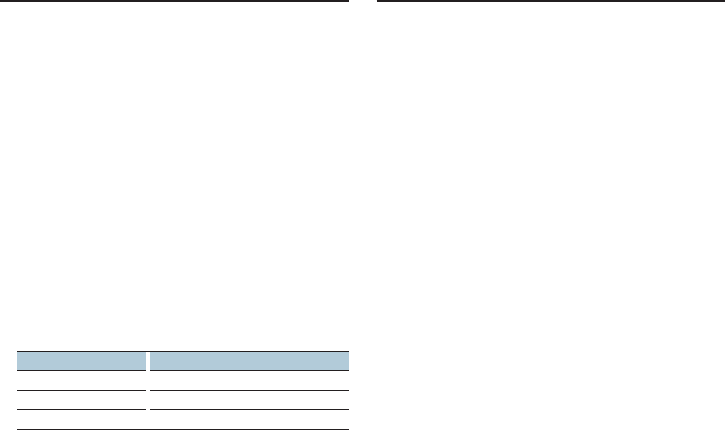
English
|
33
Downloading the Phone Book
Download the phone book data from the cell-
phone to this unit so that you can use the Phone
Book of this unit.
Downloading automatically
If the cell-phone supports a phone book
synchronization function, the phone book is
downloaded automatically after Bluetooth
connection.
⁄
• Setting on the cell-phone may be required.
• If no phone book data is found in the unit even after the
“Completed” is displayed, your cell-phone may not support
automatic download of phone book data. In this case, try
downloading manually.
Downloading from the cell-phone manually
1 Operate the cell-phone to end the hands-free
connection.
2 Operate the cell-phone to send the phone
book data to this unit
By operating the cell-phone, download the phone
book data to this unit.
• During downloading:
“Downloading” is displayed.
• After completion of downloading:
“Completed” is displayed.
3 Operate the cell-phone to start the hand-sfree
connection.
Clearing the downloading completion message
Press any button.
⁄
• Up to 1000 phone numbers can be registered for each
registered cell-phone.
• Up to 32 digits can be registered for each phone number
along with up to 50* characters representing a name.
(* 50: Number of alphabetic alphabetical characters.
Fewer characters can be input depending on the type of
characters.)
• To cancel downloading of the phone book data, operate
the cell-phone.
Registering PIN Code
By operating the Bluetooth device, specify the PIN
code necessary for registering this unit.
1 Enter Bluetooth mode
Press the [FNC] button for at least 1 second.
“BT MODE” is displayed.
2 Enter Function setting mode
Press the [FNC] button.
3 Select PIN code edit mode
The item can be selected and determined as
follows.
”Settings” ➜ “Detailed Settings” ➜ “PIN Code
Edit”
To select the item, turn the Control knob. To
determine the item, press the [ENTER] button.
4 Input the PIN code
Operation type Operation
Select the numbers. Turn the Control knob.
Move to the next digit. Push the Control knob towards right.
Delete the last digit. Push the Control knob towards left.
5 Register a PIN code
Press the [ENTER] button.
If “Completed” is displayed, registration is complete.
6 Exit Bluetooth mode
Press the [SRC] button.
⁄
• By default, “0000” is specified.
• A PIN code can be specified with up to eight digits.


















