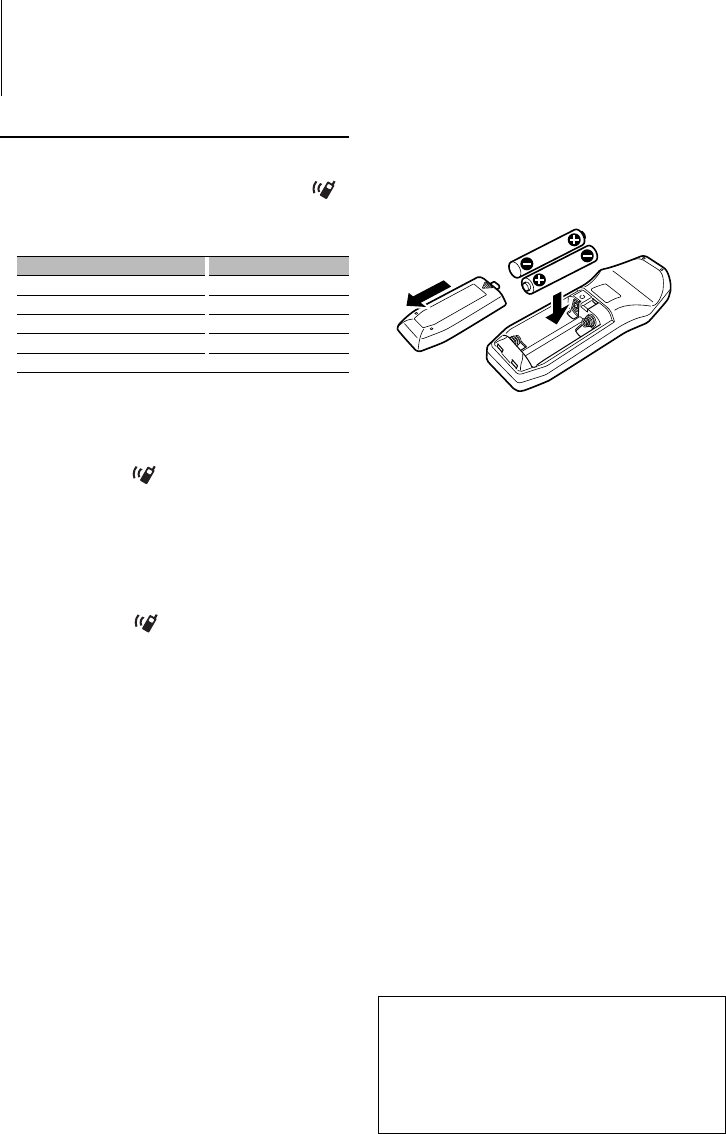
44
|
KDC-X993/ KDC-HD942U/ KDC-X693/ KDC-MP642U
Loading and Replacing battery
Use two “AA”/ “R6”-size batteries.
Slide the cover while pressing downwards to remove
it as illustrated.
Insert the batteries with the + and – poles aligned
properly, following the illustration inside the case.
Hands-free phone control
Making a call
Enter the dialing method selection mode [ ]
Select a dialing method [38]
Number dial input
Operation type Operation
Input a digit. [0] – [9] buttons
Input “+”. [¢] button
Input “#”. [FM] button
Input “*”. [AM] button
Clear the entered phone number. [4] button
Make a call [DIRECT]
Receiving a call
Answer the call [ ]
Switch between the private talk mode and the
hands-free talk mode [38]
Call waiting
Answer Another Incoming Call with the Current
Call Suspended [ ]
Answer another Incoming Call after Terminating
the Current Call [SRC]
Continue the Current Call [1]
During a call
End the call [SRC]
Adjust the voice volume [VOL]
¤ CAUTION
• Do not leave the battery near fire or under direct
sunlight. A fire, explosion or excessive heat
generation may result.
• Do not set the remote control in hot places such
as on the dashboard.
Basic Operations of remote control


















