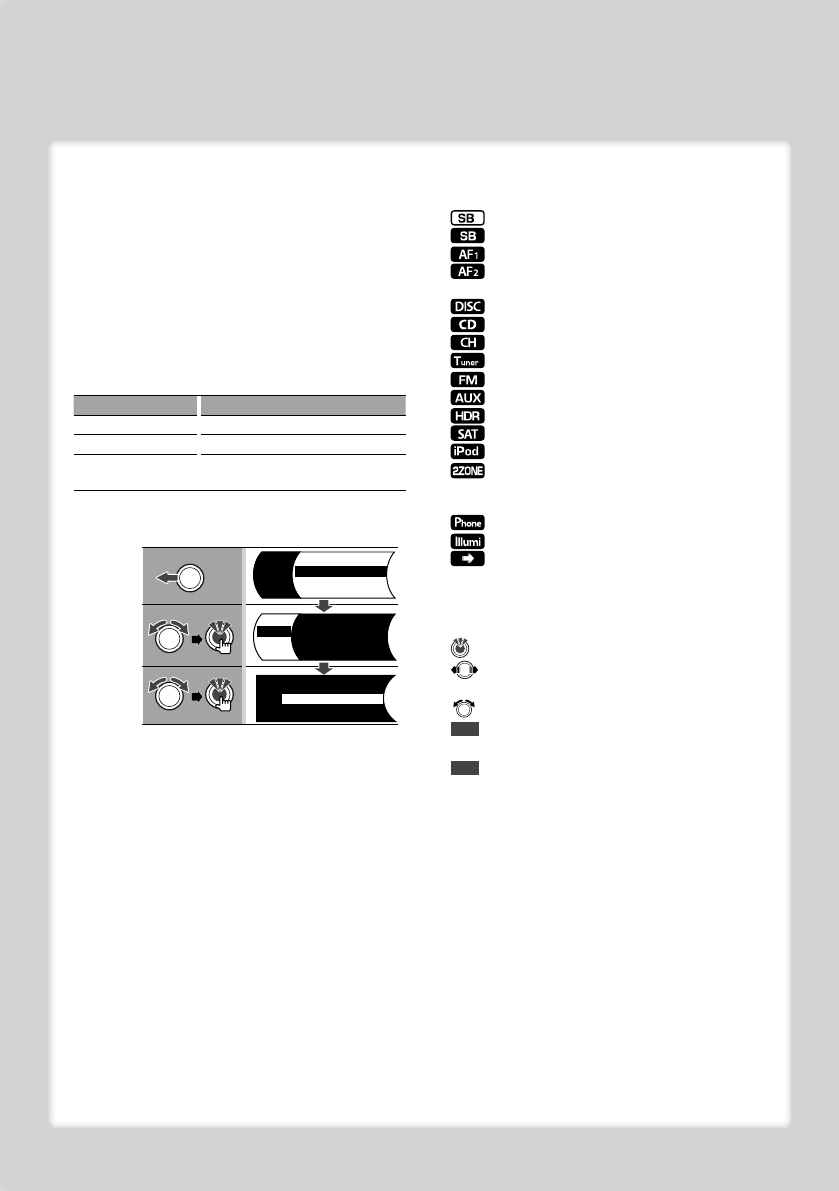
6
|
KDC-X993/ KDC-HD942U/ KDC-X693/ KDC-MP642U
Function Control
Functions in the table below can be set up by using Function Control.
1 Enter Function Control mode
Press the [FNC] button.
2 Select a Function group.
Push the Control knob towards right or left.
Pushing the Control knob towards left allows you
to set the preference items (“MENU”, “SETUP”, or
“SOUND”).
Pushing the Control knob towards right allows you
to set the currently selected source function item
ON/OFF.
3 Select your desired setup item
Operation type Operation
Movement between items Turn the Control knob.
Selection of item Press the Control knob.
Return to previous item Press the [FNC] button.
Select “Return” at the bottom of the item list.
Repeat selection and determination until your
desired setup item is selected.
Example:
In this manual, the above selection is
indicated as
Select “MENU” > “DEMO Mode”.
Each item’s ”&” will be ”✓” when the source function
is set to ON.
4 Make a setting
Push the Control knob towards up or down.
Press the Control knob to set the source function
item ON/OFF.
• Some items require you to keep pressing the
Control knob for 1 or 2 seconds so that you can
make a setting. For these items, the time during
which you need to keep pressing the Control
knob is displayed in the Entry column in seconds.
• For the functions accompanied by the
description of the setting procedure and so forth,
the reference page numbers are displayed.
5 Exit Function Control mode
Press the [FNC] button for at least 1 second.
Displayed item is depending on currently selected
source or mode. The mark in Condition column
shows the condition to which the item is displayed.
: Can be set in other than standby state.
: Can be set in standby state.
: Can be set while Audio file source of CD/USB/iPod.
: Can be set while Audio file source of CD/USB
(excluding iPod).
: Can be set while CD/ Disc changer source.
: Can be set while CD source.
: Can be set while Disc changer source.
: Can be set during Tuner source.
: Can be set during FM reception.
: Can be set while accessing AUX source.
: Can be set while HD Radio source.
: Can be set during Satellite radio source.
: Can be set only during playback of the iPod source.
: Can be set for sources other than the standby
source by setting “2 ZONE” of <Audio Setup> (page
28) to “ON”.
: Can be set while a cell-phone is connected.
: Sets “ILM MSC SYNC” in the menu to “OFF”.
: Refer to the reference page.
— : Can be set during all sources.
The Control knob is used for entry, but how to use
the knob varies depending on the setting items.
: Press the Control knob to switch the settings.
: Push the Control knob towards left or right to
switch the settings.
: Turn the Control knob to switch the settings.
1 sec. : Press the Control knob for 1 second to enter into
the setting mode.
2 sec. : Press the Control knob for 2 seconds to enter into
the setting mode.
⁄
• Refer to the respective page for information on how to set
the items with reference page number.
• Only the items available to the current source are displayed.
• The “SOUND” setting cannot be performed while the Dual
Zone function is used.
*Factory setting
* Function of KDC-X993.
* Function of KDC-X693.
* Function of KDC-X693 with KCA-BT200.
* Function of KDC-MP642U.
* Refer to <Menu Glossary> (page 48).


















