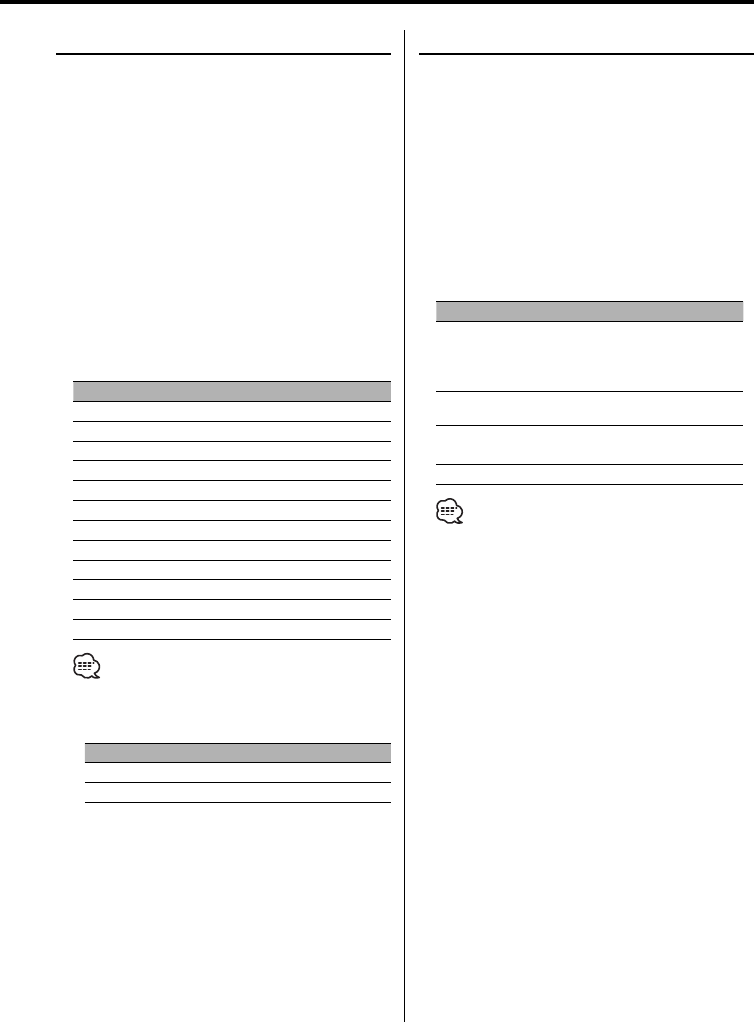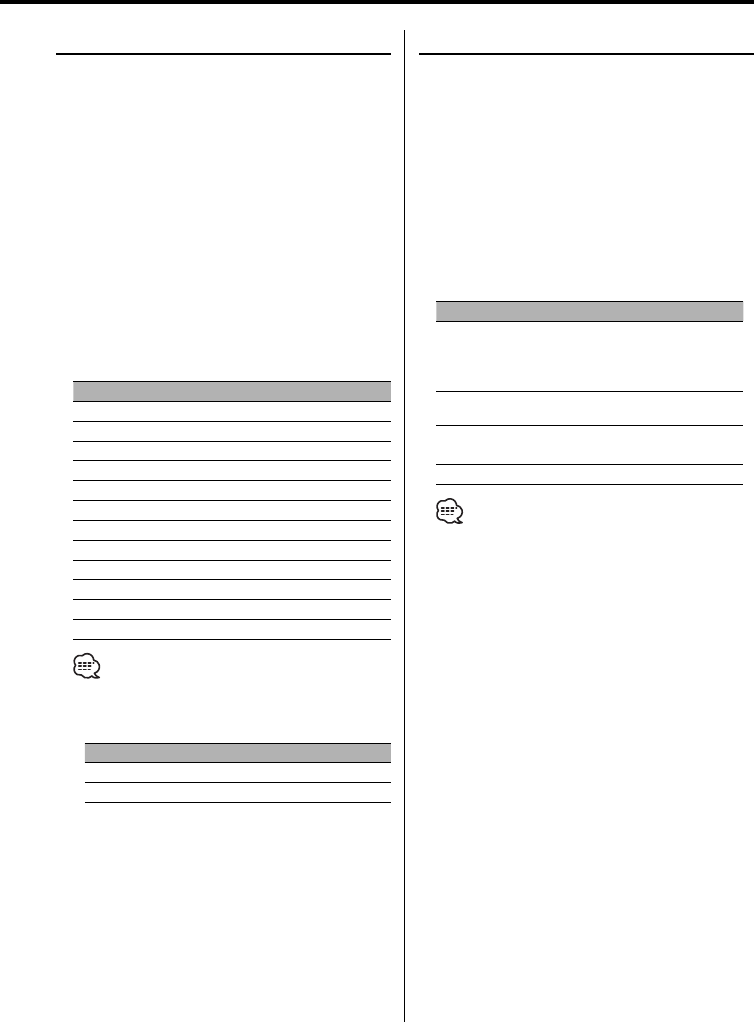
English
|
11
Audio Control
1
Select the source for adjustment
Press the [SRC] button.
2 Enter Audio Control mode
Press the [AUDIO] knob.
3 Select the Audio / Sub item for adjustment
For Audio item : Press the [AUDIO] knob.
Each time the knob is pressed the audio items
that can be adjusted switch as shown below.
For Sub item : Press the [FM] / [AM] button.
Each time the button is pressed the sub items
switches when audio item selected for Bass,
Middle and Treble level.
4 Adjust the Audio / Sub item
Turn the [4] / [¢] knob.
Audio Item [Sub Item] Display Range
Sub woofer level* "SW Level" –15 — +15
Bass [level] "Bass" –8 — +8
[Center Frequency] "Bass F" 60/70/80/100 or 150 Hz
[Extend] "Bass EXT" ON/OFF
[Q Factor] "Bass Q" 1.00/1.25/1.50/2.00
Middle [level] "Middle" –8 — +8
[Center Frequency] "MID F" 0.5/1.0/1.5/2.0 kHz
[Q Factor] "Middle Q" 1.0/2.0
Treble [level] "Treble" –8 — +8
[Center Frequency] "TRE F" 10.0/12.5/15.0/17.5 kHz
Balance "Balance" Left 15 — Right 15
Fader "Fader" Rear 15 — Front 15
• According to the Bass Q Factor setting value, the
frequencies that can be set in Bass Center Frequency
change as shown below.
Bass Q Factor Bass Center Frequency
1.00/1.25/1.50 60/70/80/100
2.00 60/70/80/150
• When the Bass Extend is set to ON, low frequency
response is extended by 20%.
• * This mode is available only when 'Subwoofer
Output' (page 14) is ON and 'Switching Preout' (page
24) is set to "SWPRE Sub-W".
5 Exit Audio Control mode
Press the [AUDIO] knob for at least 1 second.
Audio Setup
1
Select the source for adjustment
Press the [SRC] button.
2 Enter Audio Setup mode
Press the [AUDIO] knob for at least 1 second.
3 Select the setup item for adjustment
Press the [AUDIO] knob.
Each time the knob is pressed the items that can
be adjusted switch as shown below.
4 Adjust the Audio Setup item
Turn the [4] / [¢] knob.
Setup Item Display Range [Sound setting]
System Q*¹ "Flat/User/
Rock/Pops/
Easy/Top40/
Jazz"
[Flat/User memory/
Rock/Pops/
Easy/Top40/
Jazz]
Front/Rear High Pass
Filter
"HPF" Through/100/125/
170 Hz
Sub woofer Low Pass
Filter*²
"LPF SW" 50/80/120/Through Hz
Volume offset "V- Offset" –8 — ±0
• *¹System Q: You can recall the best sound setting
preset for different types of music.
- User memory: The values set on the 'Audio Control'
(page 11).
- Each setting value is changed with the 'Speaker
Setting' (page 12).
- First, select the speaker type with the Speaker
setting.
• *² This mode is available only when 'Subwoofer
Output' (page 14) is ON and 'Switching Preout'
(page 24) is set to "SWPRE Sub-W".
• Volume offset: Each source’s volume can be set as a
difference from the basic volume.
5 Exit Audio Setup mode
Press the [AUDIO] knob for at least 1 second.