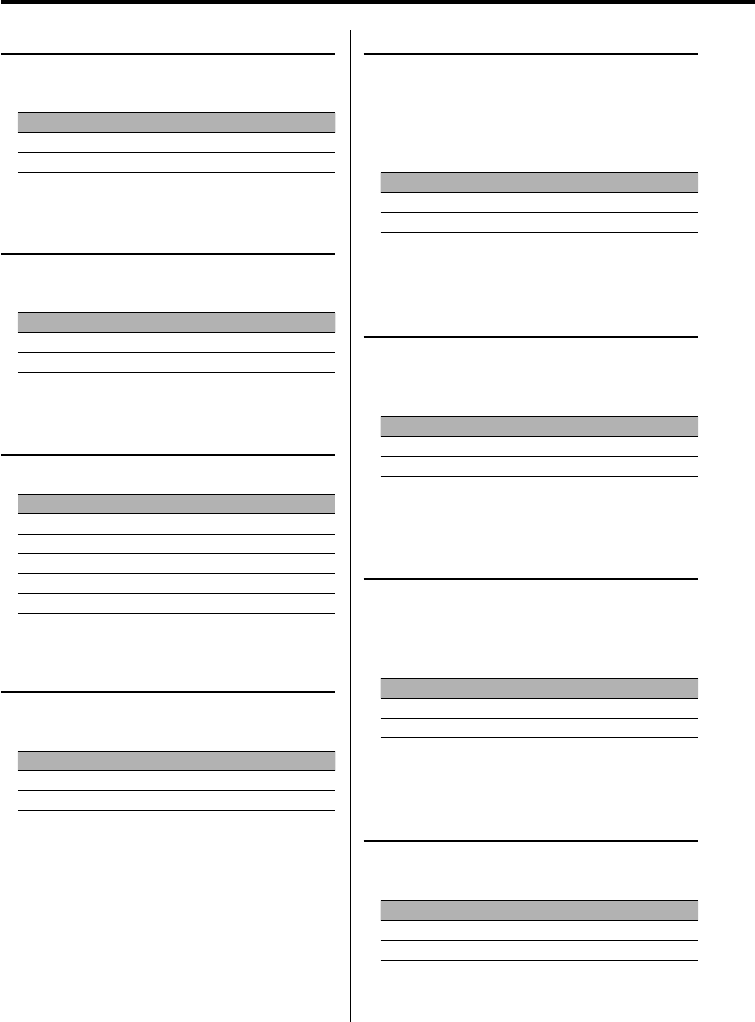
24
|
English
Menu system
Contrast Adjustment
Adjusting the display contrast.
Display and Setting
"Contrast 0"
…
"Contrast 7" (Original setting)
…
"Contrast 10"
Dimmer
Dimming this unit’s display automatically when
the vehicle light switch is turned ON.
Display Setting
"Dimmer ON" The display dims.
"Dimmer OFF" The display doesn’t dim.
System Q Setting
Setting whether the display indicates the System
Q factors (Bass center frequency, Bass Q factor,
Bass extend, Middle center frequency, Middle
Q factor, and Treble center frequency) in Audio
control.
Display Setting
"SystemQ ON" The System Q factors are displayed.
"SystemQ OFF" The System Q factors aren’t displayed.
In Standby mode
Switching Preout
Switching the preout between the rear and
subwoofer. (In subwoofer it outputs without
effect from the fader control.)
Display Setting
"SWPRE Rear" Rear preout.
"SWPRE Sub-W" Subwoofer preout.
In Standby mode
Built-in Amp Mute Setting
Toggles ON or OFF the mute control on the built-
in amplifier.
Turning ON this control enhances the preout
quality.
Display Setting
"AMP Mute OFF" The built-in amplifier activates.
"AMP Mute ON" The built-in amplifier deactivates.
In Built-in Auxiliary input source
Dual Zone System
Makes the sound different for the front channel
and rear channel.
Display Setting
"Zone 2 OFF" The front and rear are the same source sound.
"Zone 2 ON" The front and rear are the different source sound.
Selectable Illumination
Selecting the button illumination color as green
or red.
Display Setting
"Button Red" The illumination color is red.
"Button Green" The illumination color is green.
DSI (Disabled System Indicator)
A red indicator will blink on the unit after the
faceplate is removed, warning potential thieves.
Display Setting
"DSI ON" LED flashes.
"DSI OFF" LED OFF.


















