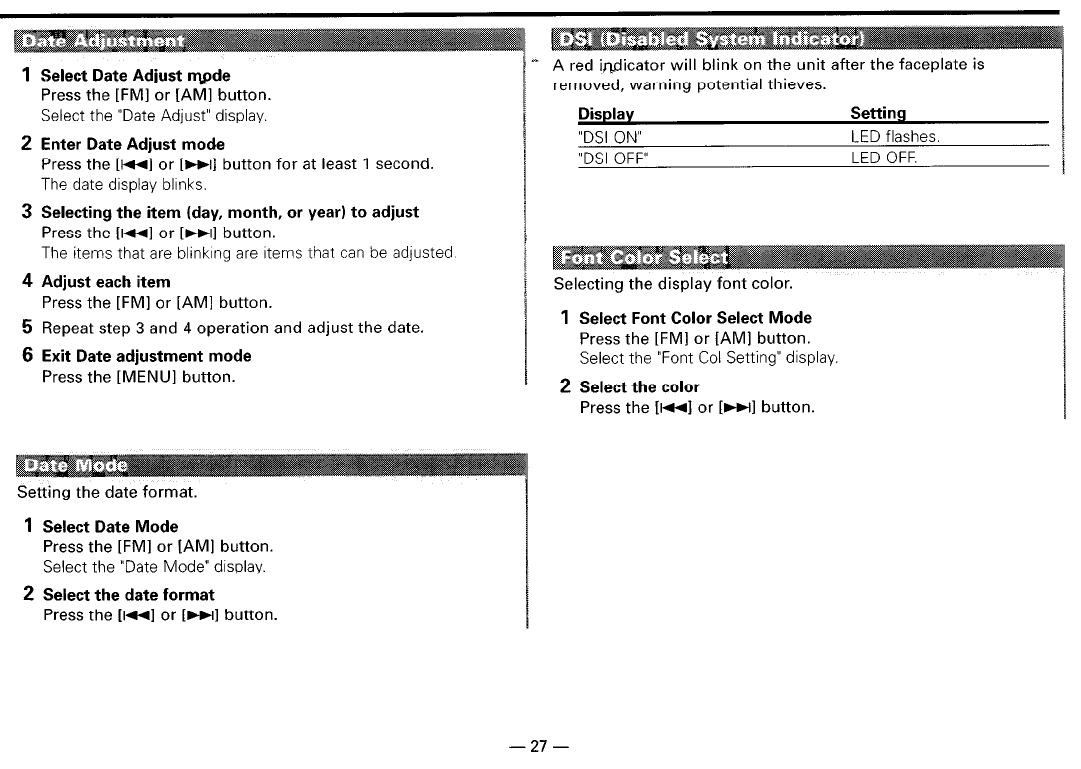
1
Select Date Adjust rqpde
Press the [FM] or [AM] button.
Select the “Date Adjust” display.
2 Enter Date Adjust mode
Press the f-1 or 1~11 button for at least 1 second.
The date display blinks.
A red indicator will blink on the unit after the faceplate is
removed, warning potential thieves.
Display
Setting
“DSI ON”
LED flashes.
“DSI OFF”
LED OFF.
3 Selecting the item (day, month, or year) to adjust
Press the [I*] or [))I] button.
The items that are blinking are Items that can be adjusted
4 Adjust each item
Press the [FM] or [AM] button.
5 Repeat step 3 and 4 operation and adjust the date.
6
Exit Date adjustment mode
Press the [MENU] button.
Setting the date format.
1
Select Date Mode
Press the [FM] or [AM] button.
Select the “Date Mode” display.
2 Select the date format
Press the [I-] or
[WI]
button.
Selecting the display font color.
1
Select Font Color Select Mode
Press the [FM1 or [AMI button.
Select the “Font Col Setting” display.
2
Select the color
Press the
[IM]
or [WHI button.
- 27 -


















