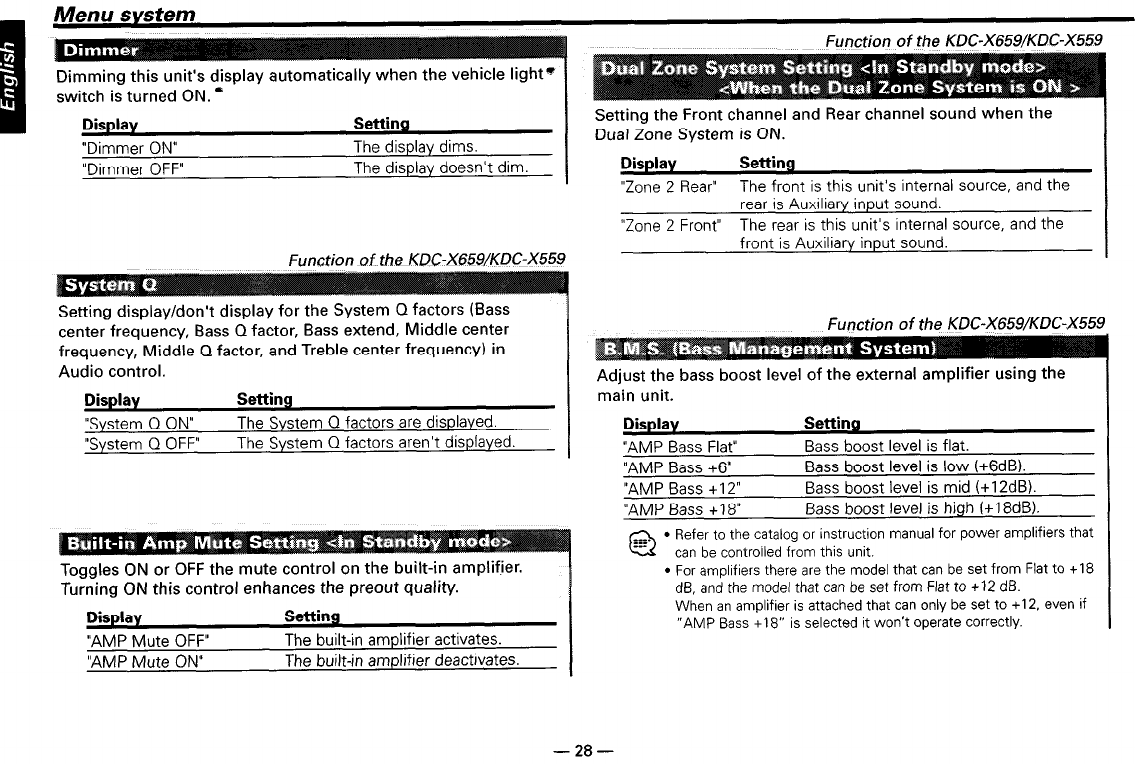
Menu svstem
en the vehicle light”
“Dimmer ON”
“Dimmer OFF”
The display dims.
The display doesn’t dim.
Audio control.
Display
“System Q ON”
“System Q OFF”
Setting
The System Q factors are displayed.
The System Q factors aren’t displayed.
Toggles ON or OFF the mute control on the built-in amplifier.
Turning ON this control enhances the preout quality.
Display
Setting
“AMP Mute OFF”
The built-in amplifier activates.
“AMP Mute ON”
The built-in amplifier deactivates.
Setting the Front channel and Rear channel sound when the
Dual Zone System is ON.
Display
Setting
“Zone 2 Rear”
The front is this unit’s internal source, and the
rear is Auxiliary input sound.
“Zone 2 Front” The rear is this unit’s internal source, and the
Adjust the bass boost level of the external amplifier using the
main unit.
Function of the KRC-X659/KDC-X559
front is Auxiliary input sound.
Setting display/don’t display for the System Q factors (Bass
center frequency, Bass Q factor, Bass extend, Middle center
frequency, Middle Q factor, and Treble center frequency) in
Display
Setting
“AMP Bass Flat”
Bass boost level is flat.
“AMP Bass +6”
Bass boost level is low (+6dB).
“AMP Bass +12”
Bass boost level is mid (+12dB).
“AMP Bass +18”
Bass boost level is high (+I 8dB).
@
l Refer to the catalog or instruction manual for power amplifiers that
can be controlled from this unit.
l
For
amplrfiers there are the model that can be set from Flat to +18
d8, and the model that can be set from
Flat to +12 dB.
When an
amplifier is attached that can only be set to +12, even if
“AMP
Bass +18” is selected it won’t operate correctly.
-28-


















