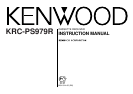Please see the menu settings about selecting the display mode.
For details refer to the Switching Display Mode page for the
menu settings. (page 38)
NOTE
This function switches the type of information on the display
in the full screen display mode.
Each time you press the CLK button, the full screen display
changes as follows:
In Source mode:
In Stand by mode:
"ALL OFF"
Demonstration
Date + Clock + Function indicator
Demonstration
Spectrum Analyzer 1
Spectrum Analyzer 2
Spectrum Analyzer 3
Spectrum Analyzer 4
Switching Full-Screen Display
woofer setting mode.
•Speaker setting function allows for tuning of bass, middle and
treble.
•Woofer setting allows for tuing of high-pass filter frequency,
low-pass filter frequency and non-fading level.
NOTE
— 9 —