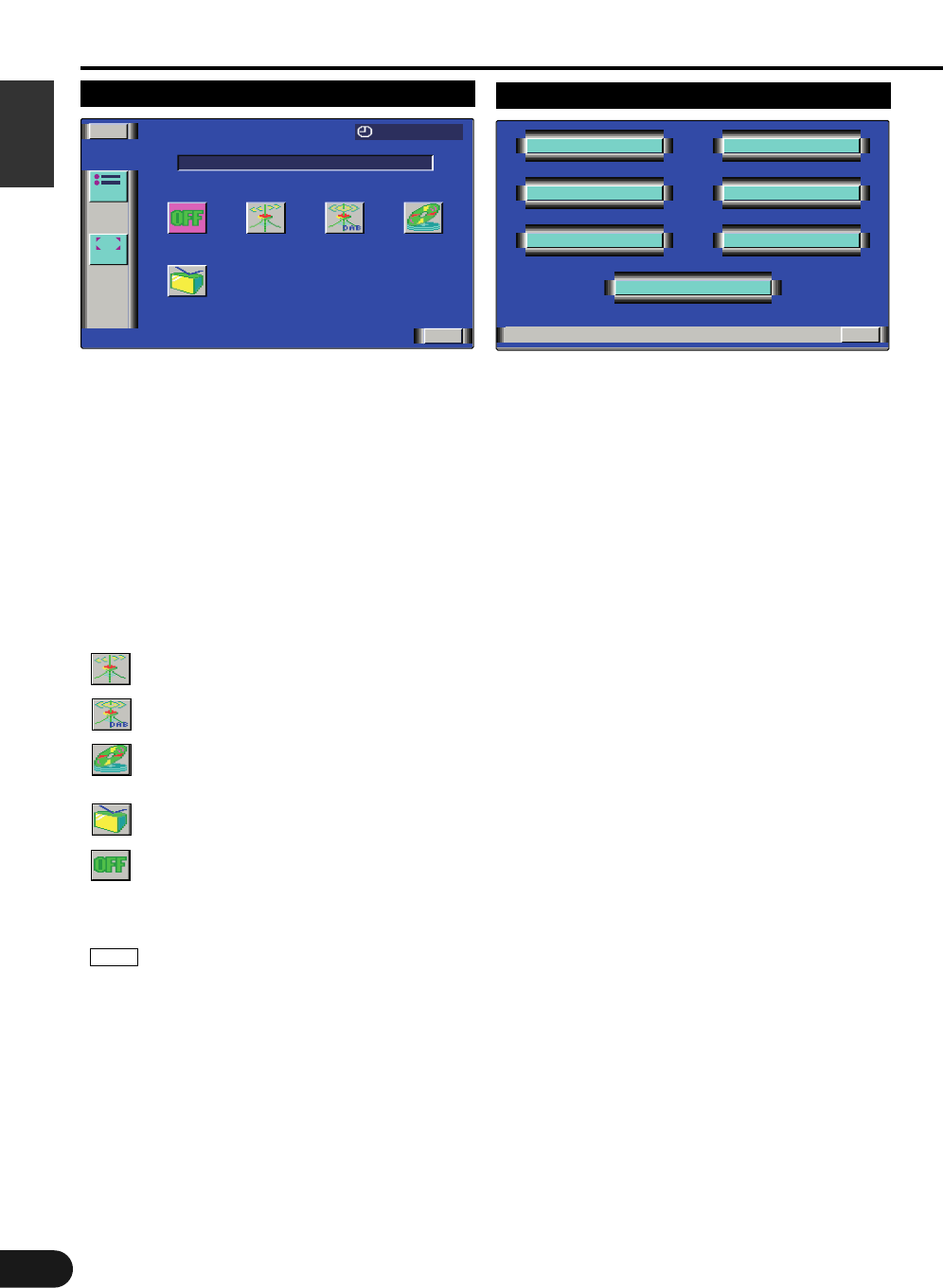
English
8
System Setup Function
3Switching to the Menu Screen
Press the FNC button on the monitor. The source
control screen is displayed (Page 15-27).
Touch [ MENU ] to switch to the menu screen.
3Switching to the Setup Menu Screen
Touch [ Setup ] to switch to the setup menu screen.
3Switching to the Audio Control Screen
<With the KTC-1000R/A907>
Touch [ Audio ] to switch to the audio control screen
(Page 14).
3Switching to the Source Control Screen
Touch the marks to switch to the source control
screen as follows:
Touch this mark to switch to the Tuner control
screen (Page 18). <With the KTC-1000R/A907>
Touch this mark to switch to the DAB control
screen (Page 22). <With the KTC-959DAB>
Touch this mark to switch to the disc changer
control screen (Page 24).
<With the disc changer >
Touch this mark to switch to the TV control screen
(Page 15).
Touch this mark to switch to the standby mode
screen.
The mark for the currently selected source is
displayed in light pink.
Up to two disc changers can be operated.
3Cancelling the Menu Screen
Touch [ RTN ] to switch to the source control screen
for the current source.
NOTE
2
1
Setup
A
udio
R
TN
SOURCE S LECTE
TI
12:00
Menu Screen
3Switching to the System Setting Screen
Touch [ SYSTEM ] to switch to the system setting
screen (Page 9).
3Switching to the TV Area Setting Screen
Touch [ TV AREA ] to switch to the TV area setting
screen (Page 10).
3Switching to the RDS Setting Screen
Touch [ RDS ] to switch to the RDS setting screen
(Page 12).
3Switching to the DAB Setting Screen
Touch [ DAB ] to switch to the DAB setting screen
(Page 22).
3Switching to the Clock Adjustment
Screen
Touch [ CLOCK ] to switch to the clock adjustment
screen (Page 10).
3Switching to the Touch Panel
Adjustment Screen
Touch [ TOUCH ] to switch to the panel adjustment
screen (Page 12).
3Switching to the Code Security Screen
Keep touching [ SECURITY ] for two seconds or more
to switch to the code security screen (Page 11).
3Cancelling the Setup Menu Screen
Touch [ RTN ] to switch to the menu screen.
R
TN
SETUP
SYSTEM
CLOCK TOUCH
SECUR I TY
RDS DAB
TV AREA
Setup Menu Screen


















