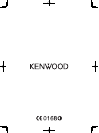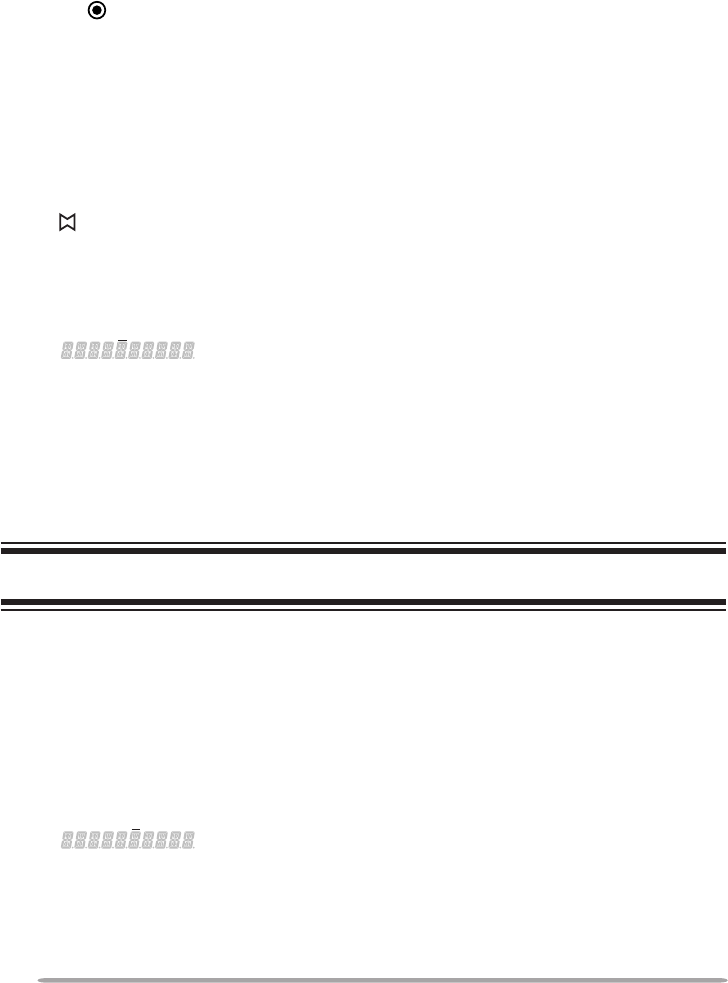
16
public AddreSS (pA)
The PA system can only be used with an external speaker.
1 Press the key programmed as Public Address to activate the Public Address
function.
• The icon appears on the display.
2 Press and hold the PTT switch, then speak into the microphone to make your
address through the external speaker.
3 Press the Public Address key again to exit Public Address.
horn Alert
Press the key programmed as Horn Alert to toggle the Horn Alert function ON or
OFF.
• The icon appears on the display while Horn Alert is activated.
externAl SpeAker
After attaching an external speaker to the transceiver, p
ress the key programmed
as External Speaker to output all received signals through the external speaker.
• The icon appears on the display.
Press the External Speaker key again to output all received signals only through
the built-in speaker.
lcd brightneSS
You can cycle the display brightness between high, low, and off by pressing the
key programmed as LCD Brightness.
BACKGROUND OPERATIONS
time-out timer (tot)
The Time-out Timer prevents you from using a channel for an extended duration.
If you continuously transmit for a preset time, the transceiver will stop transmitting
and an alert tone will sound. Release the PTT switch.
AuxiliAry port
Press the key programmed as AUX to activate the auxiliary port. The auxiliary
port is used with optional boards.
• The icon appears on the display when the auxiliary port is active.
buSy chAnnel lockout (bcl)
If BCL is set up by your dealer, you will be unable to transmit if the channel is
already in use.