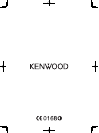18
3 Press the S, n, or key to end the recording at any time and store it into
the transceiver memory.
• If the memory becomes full, recording will stop automatically and store the voice
memo to memory.
n Auto Reply Message
You can set the transceiver to automatically respond to Individual Calls.
1 Press the key programmed as Auto Reply Message.
• “AUTO REPLY” momentarily appears on the display.
2 When you receive an Individual Call, Auto Reply will begin after waiting for
3 seconds, the transceiver will send an automatic response to the caller,
and “GREETING” appears on the display
• If you are available to receive the call, press any key to cancel the auto
response.
•
If there is a channel available on your transceiver for recording, “I am not
available. Leave your Message.” will be sent to the caller. The caller can then
leave a recorded message on your transceiver which you can later recall and
listen to. When a message is stored on your transceiver, “MSG RCVD” appears
on the display.
•
If there is no channel available on your transceiver for recording, “I am not
available” will be sent to the caller and “MEM FULL” appears on the display.
n Playback
You can play back a recorded conversation, memo, or message.
1 Press the key programmed as Playback.
• If the last action on your transceiver was to auto record your conversation,
“STORE” will appear on the display, otherwise a recording channel with the time
of the recording will appear.
2 Press / to select the channel you want to play back.
• “AR” represents auto recordings.
• “VM” represents voice memos.
• “RM” represents reply messages.
3 The transceiver will announce the time and channel, then the recording will
play back.
• When the entire recording has been played, “END OF MSG” is displayed.
• Press A or # to delete the selected recording. Press and hold A or # to delete all
recorded data.
Voice guide
If set up by your dealer, when changing the zone and/or channel/group ID,
an audio voice will announce the new zone and channel number/group ID.
Additionally, when changing a function setting, an audio voice will announce the
new setting. (Voice announcements vary by dealer setting.)