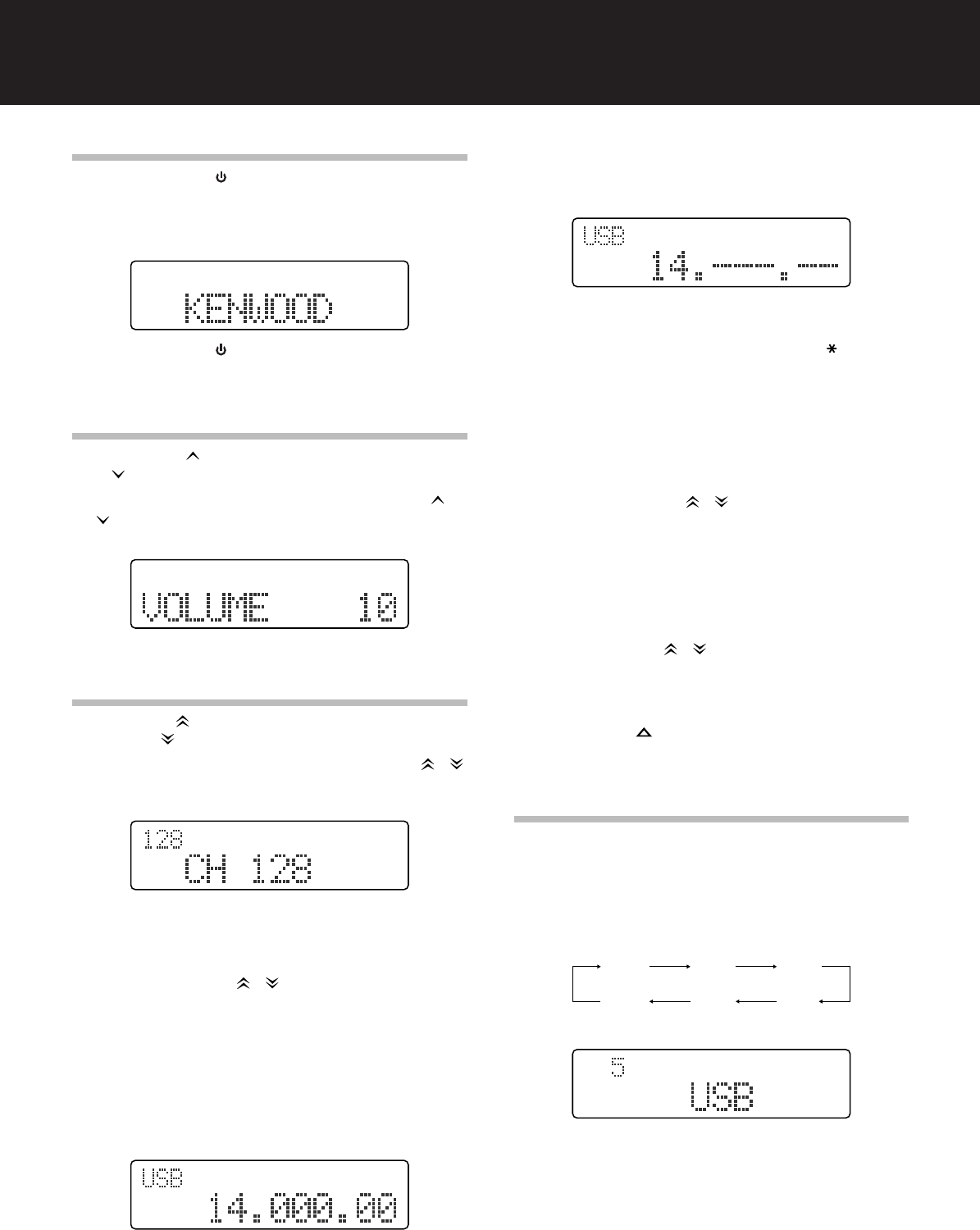
8
SWITCHING POWER ON/ OFF
Press and hold the switch to switch the transceiver
ON.
•A beep sounds and the power-on message
momentarily appears.
BASIC OPERATIONS
2 Enter your desired frequency using a microphone
keypad (0 ~ 9).
• Direct entry only allows you to enter down to the 10’s
value; 0 is automatically selected for the 1’s value.
USB
DATA
LSB
FSK
CW
AM
Press and hold the switch again to switch the
transceiver OFF.
ADJUSTING THE VOLUME
Press the VOL key to increase the volume and the
VOL key to decrease the volume.
• Additionally, you can press and hold the VOL /
keys to continuously change the volume level,
rather than adjusting it by only 1 step at a time.
SELECTING A CHANNEL
Press the CH key to increase the channel number
and the CH key to decrease the channel number.
• Additionally, you can press and hold the CH /
keys to continuously change the channel number,
rather than changing it by only 1 step at a time.
DIRECT FREQUENCY ENTRY
Besides using the CH / keys to select your
pre-programmed memory channels, you can directly
enter a VFO station frequency using an optional
microphone keypad.
1 Press and hold the key programmed as VFO for
approximately 1 second.
• The frequency of the currently selected channel
appears on the display along with the selected
operating mode.
3 After entering a frequency using the microphone
keypad, press the # key.
•To cancel the frequency entry, press the key; the
frequency will return to the original frequency before
you started to enter your new frequency.
4 To exit VFO mode and return to your
preprogrammed memory channels, press and hold
the VFO key again.
■ VFO S
TEP VALUE
When using the CH / keys to select a
frequency in VFO mode, the frequency is adjusted
by a pre-determined step value. You can adjust
this step value as follows:
1 Press the key programmed as VFO.
2 Press the <C and D> keys to select the desired
digit (10’s, 100’s, 1000’s, etc.).
3 Press the CH / keys to select the desired
value for the digit you selected in the previous
step.
• The default step value is 10 Hz.
4 Press the key to store the new step value
and exit the VFO step value adjustment.
SELECTING A MODE
The mode stored with each channel can be
temporarily changed. To change the operating mode:
1 Press the key programmed as Mode.
2 Continuously press the Mode key to cycle through
the various available operation modes as
displayed below:
3 After selecting your desired mode, perform no
operations for 1 second to return to save the
operation mode and exit.
DATA OPERATION
Your dealer can program various settings for FSK and
DATA modes. Ask your dealer for details.


















