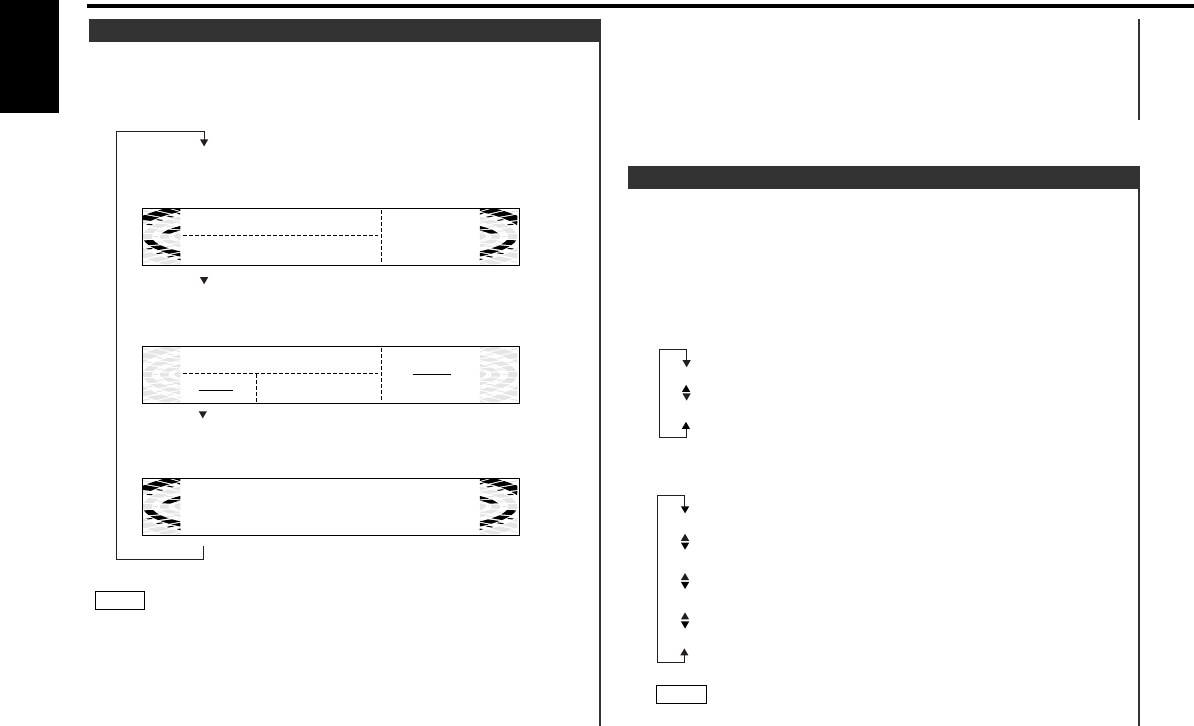
This function switches the type of information on the upper
part display when the display mode is "Display Type A" or
"Display Type B" .
Press the S.A button to enter the display control mode.
Each time you press the 4 or ¢ button, the upper part
display changes as follows:
IIn Tuner mode:
In External disc control mode:
•You can give names to discs through the presetting disc
NOTE
Disc name (DNPS)(only when being preset)
Track Time
Disc Title (Units featuring CD text/MD only)
Track Title (Units featuring CD text/MD only)
Band display +SNPS name (only when being preset)
Band display +Station frequency
2
1
Switching the Upper Part Display
See "Icon/Spectrum analyzer Select" in the menu setting (page
53).
•You cannot switch into the "Display Type C" during the standby
mode.
• When discs recorded by DTS are played spectrum analyzer isn’t
displayed.
You can select the display mode of this unit.
Changing the Display Mode:
Each time you press the DISP button, the display mode
switches as follows:
•You can switch display information between the upper part
display, lower part display, and full screen display. For further
information, see "Switching the Upper Part Display" (page 12),
"Switching the Lower Part Display" (page 14), "Switching Full-
Screen Display" (page 15) respectively.
•You can switch the Icon/Spectrum analyzer.
NOTE
"Display Type A"
Divide the display into the upper and lower parts
to separately provide different information.
"Display Type C"
Use the entire display to provide a single type
of information.
"Display Type B"
The display will turn on by using only the upper part
of the display and clock.
The upper part display
The lower part display
The Icon/
Spectrum
analyzer
The upper part display
Clock
The full screen display
Switching Display Mode
General features
— 12 —
English
Z910DVD(K)_U.S 02.12.13 6:41 PM Page 12


















