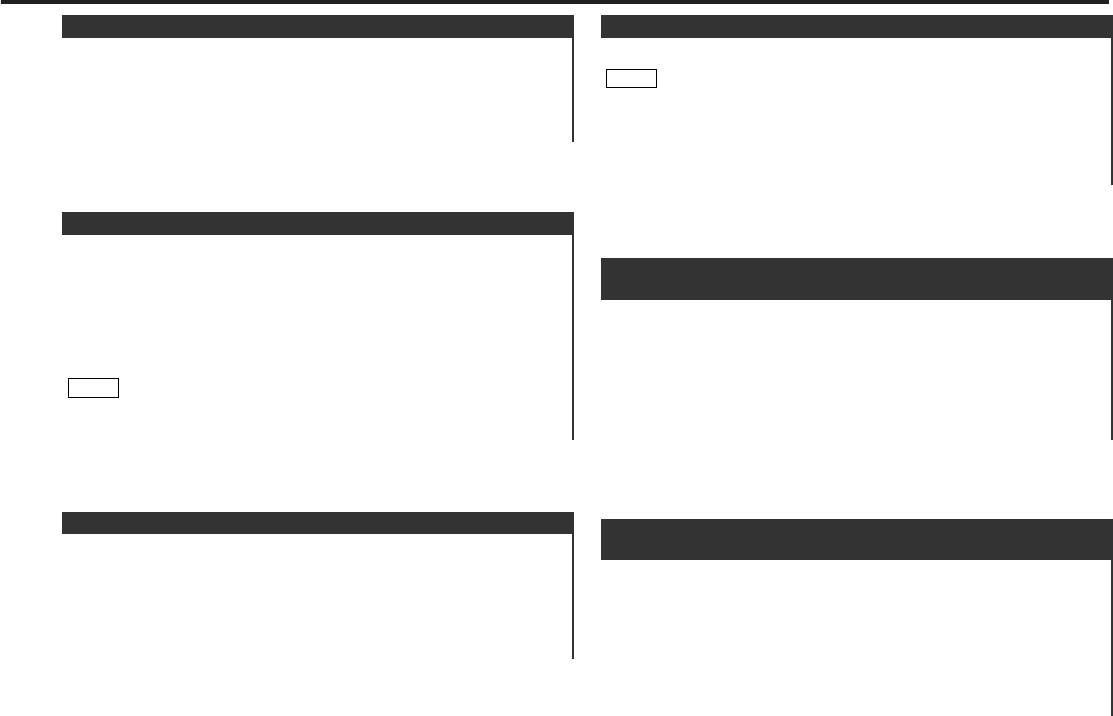
— 53 —
You can dim the display.
The dimmer function is not available for units if the dimmer wire
is not connected.
Display and setting:
"Dimmer ON" : The dimmer setting is on. (Default setting)
"Dimmer OFF" : The dimmer setting is off.
NOTE
Dimmer
This function amplifies low and high tones when the volume is
turned down.
The LOUD indicator lights up, when the loudness function is
on.
Display and setting:
"Loudness ON" : The loudness function is on. (Default setting)
"Loudness OFF" : The loudnesss function is off.
Loudness
<When the KDS-P901 is not connected>
You can change the font used on the display.
Display and setting:
Select the display "Font Select" during the selecting function in
the menu system.
Pressing the 4 or ¢ button switches the font on the
display.
2
1
Font Select
This function permits switching of the spectrum analyzer
display.
Display and setting:
Select the display "Icon/Speana Select" during the selecting
function in the menu system.
Pressing the 4 or ¢ button switches the Icon/Spectrum
analyzer.
You cannot operate when the display mode is set to “Display Type
B”.
NOTE
2
1
Icon/Spectrum analyzer Select
A red indicator will blink on the unit after the faceplate is
removed, warning potential thieves.
Display and setting:
"DSI ON" : The disable system indicator is on. (Default setting)
"DSI OFF" : The disable system indicator is off.
Disabled System Indicator (DSI)
When this system is set to on, the System Q factors (Bass
center frequency, Bass quality factor, Bass extend, Middle
center frequency, Middle quality factor, and Treble center
frequency) appear during the audio control mode.
Display and setting:
"System Q ON" : The System Q factors appear and can be
adjusted. (Default setting)
"System Q OFF" : The System Q factors do not appear.
System Q
<When the KDS-P901 is not connected>
Z910DVD(K)_U.S 02.12.13 6:43 PM Page 53


















