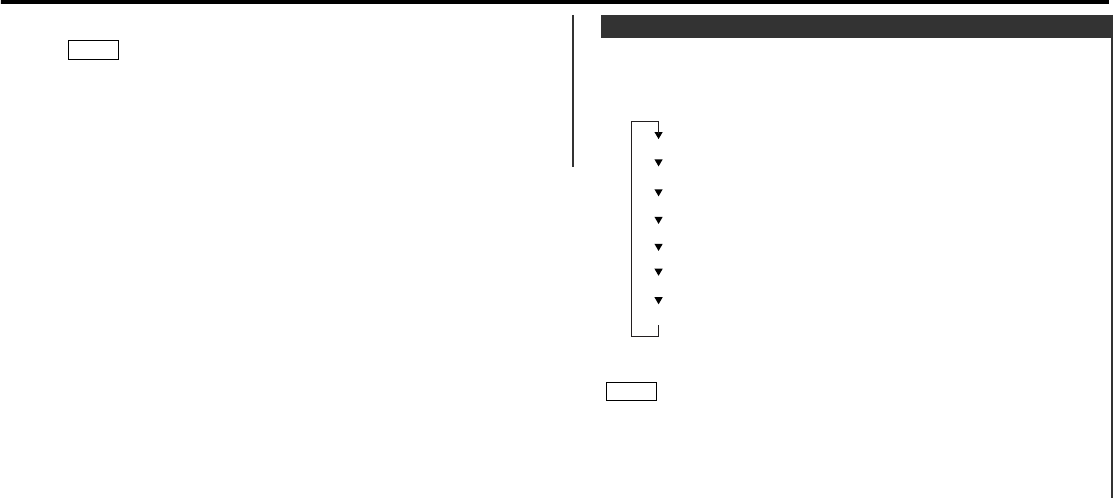
This function switches the type of information on the display
when the display mode is "Display Type C".
Each time you press the S.A button, the full screen display
changes as follows:
• For display mode selection, see "Switching display mode" (page
12).
•You can switch the Icon/Spectrum analyzer.
See "Icon/Spectrum analyzer Select" in the menu setting (page
53).
NOTE
Spectrum Analyzer 1 + Icon/Spectrum analyzer
Spectrum Analyzer 2 + Icon/Spectrum analyzer
Spectrum Analyzer 3 + Icon/Spectrum analyzer
Spectrum Analyzer 4 + Icon/Spectrum analyzer
Demonstration
Graphic 1
Graphic 2
Switching Full-Screen Display
Press the S.A button to end the display control mode.
• For display mode selection, see "Switching display mode" (page
12).
• If the display mode is set to "Display Type B", you can turn on
or turn off the clock.
• The same items cannot be selected for both the upper part and
the lower part.
NOTE
3
— 15 —
Z910DVD(K)_U.S 02.12.13 6:41 PM Page 15


















