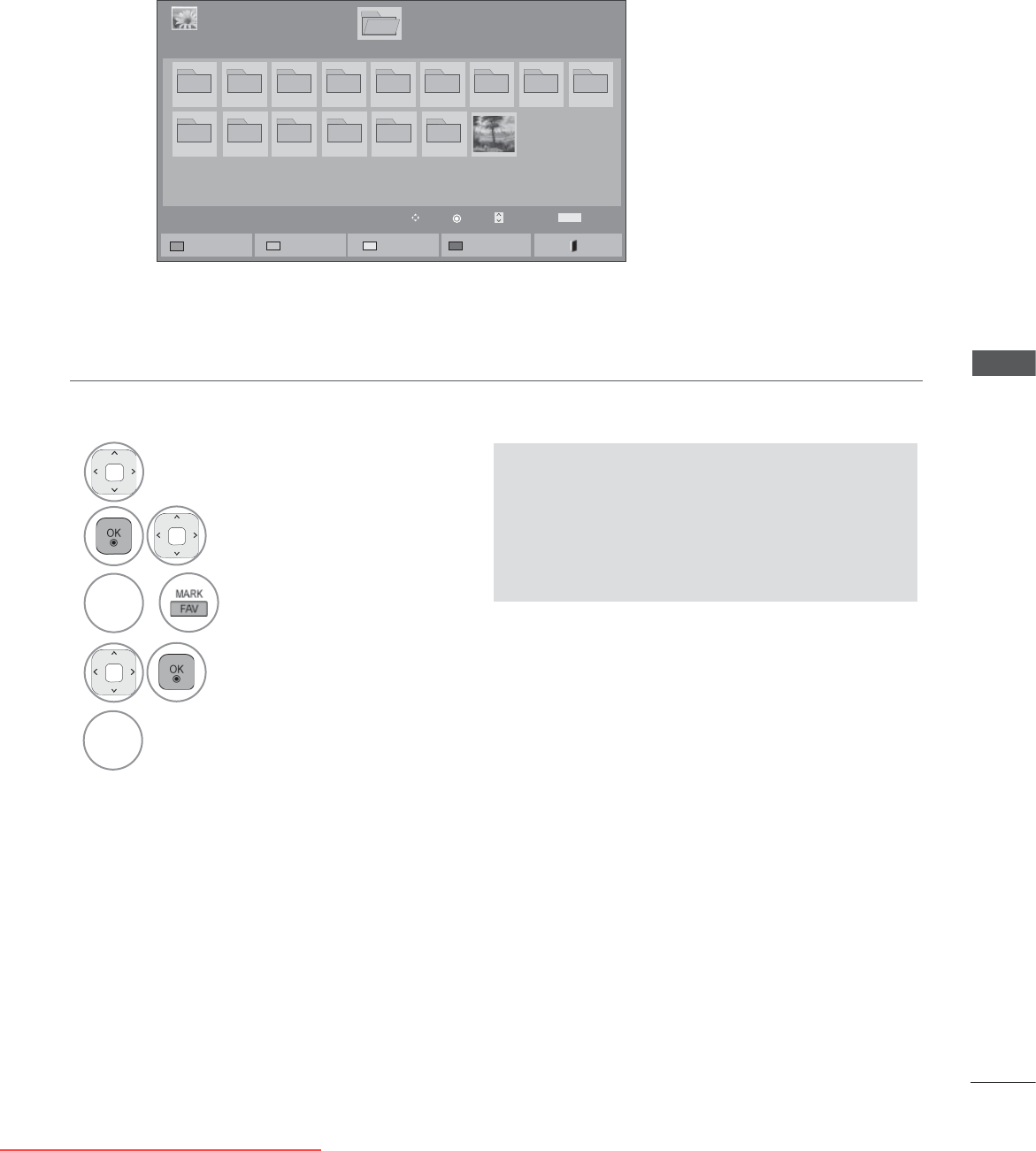
67
TO USE A USB DEVICE
■ When selected photo files are displayed
1
Select the target folder or drive.
2
Select the desired photos.
3
or
BLUE
Convert to Mark Mode.
4
Mark desired photo file.
5
Marked photo file is displayed.
• When one or more photos are marked, you
can view each marked photo or a slide show
of the marked photos. If no photos are
marked, you can view every individual photo
in the folder or a slide show of all photos in
the folder.
Page 1/1
Photo List
Drive1
Page 1/1
Mark
MARK
Mark Page Change
Move
P
Exit Mark Mode
Unmark All
Mark All
View Marked
Exit
Mark Mode
RED
001
010 011 012 013 014 015
002
003
004 005
006
007
008
009
Downloaded From TV-Manual.com Manuals


















