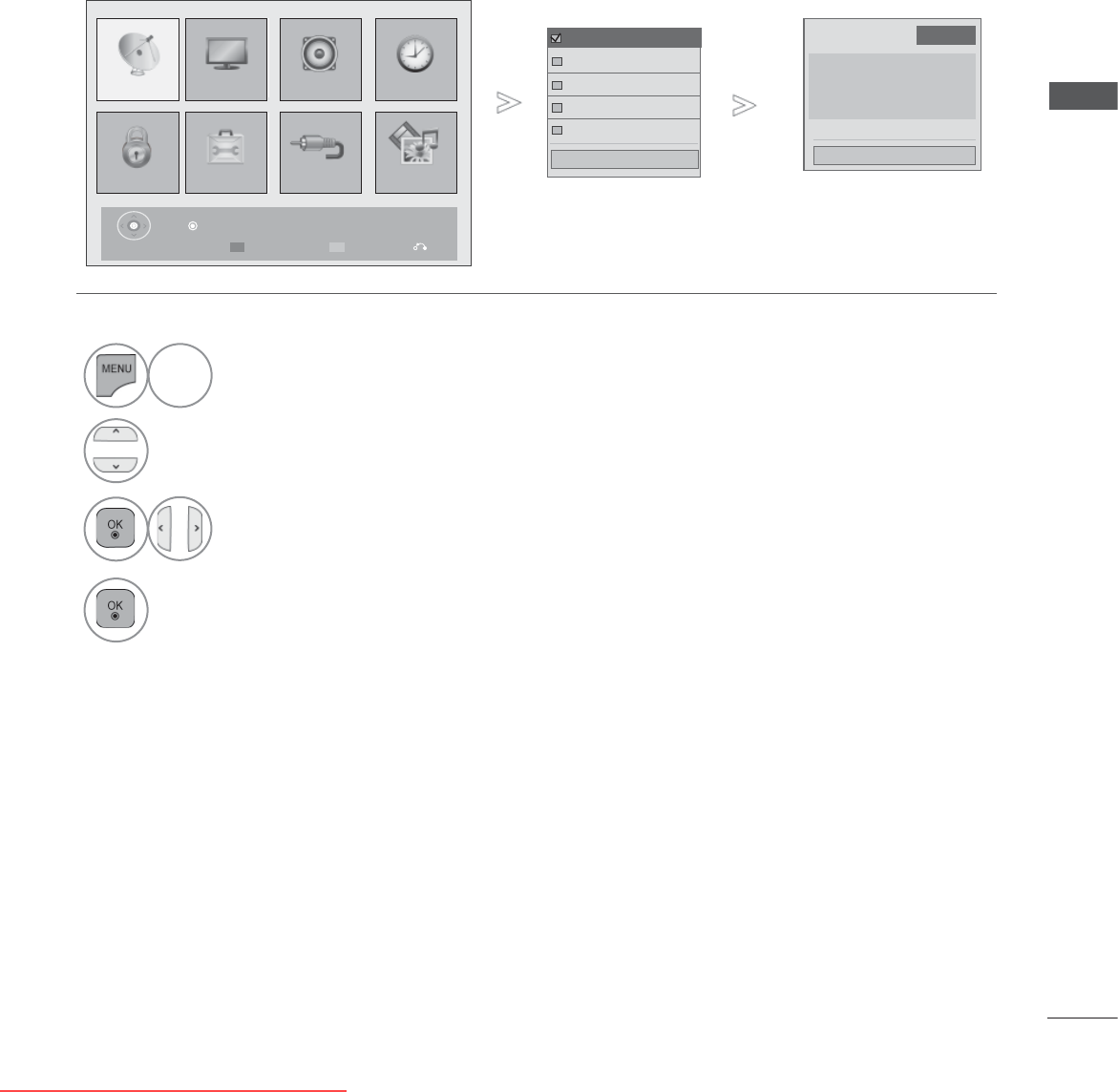
35
WATCHING TV / PROGRAMME CONTROL
Software Update
Close
● Current Version
00.00.01
◄ On ►
SOFTWARE UPDATE
Software Update means software can be downloaded through the digital terrestrial broadcasting system.
Press OK( ) to set programme settings.
Software Update
Picture Test
Sound Test
Signal Test
Product/Service Info.
Software Update
Close
1
Select Customer Support.
2
Select Software Update.
3
Select On or Off.
• If you select On, a user confirm message box will
be displayed to notify that new software is found.
4
Save.
RED
SETUP PICTURE
LOCK
OPTION
AUDIO
INPUT
TIME
MY MEDIA
Exit
Customer Support
Simple Manual
• Press the MENU/EXIT button to return to normal TV viewing.
• Press the BACK button to move to the previous menu screen.
Downloaded From TV-Manual.com Manuals


















