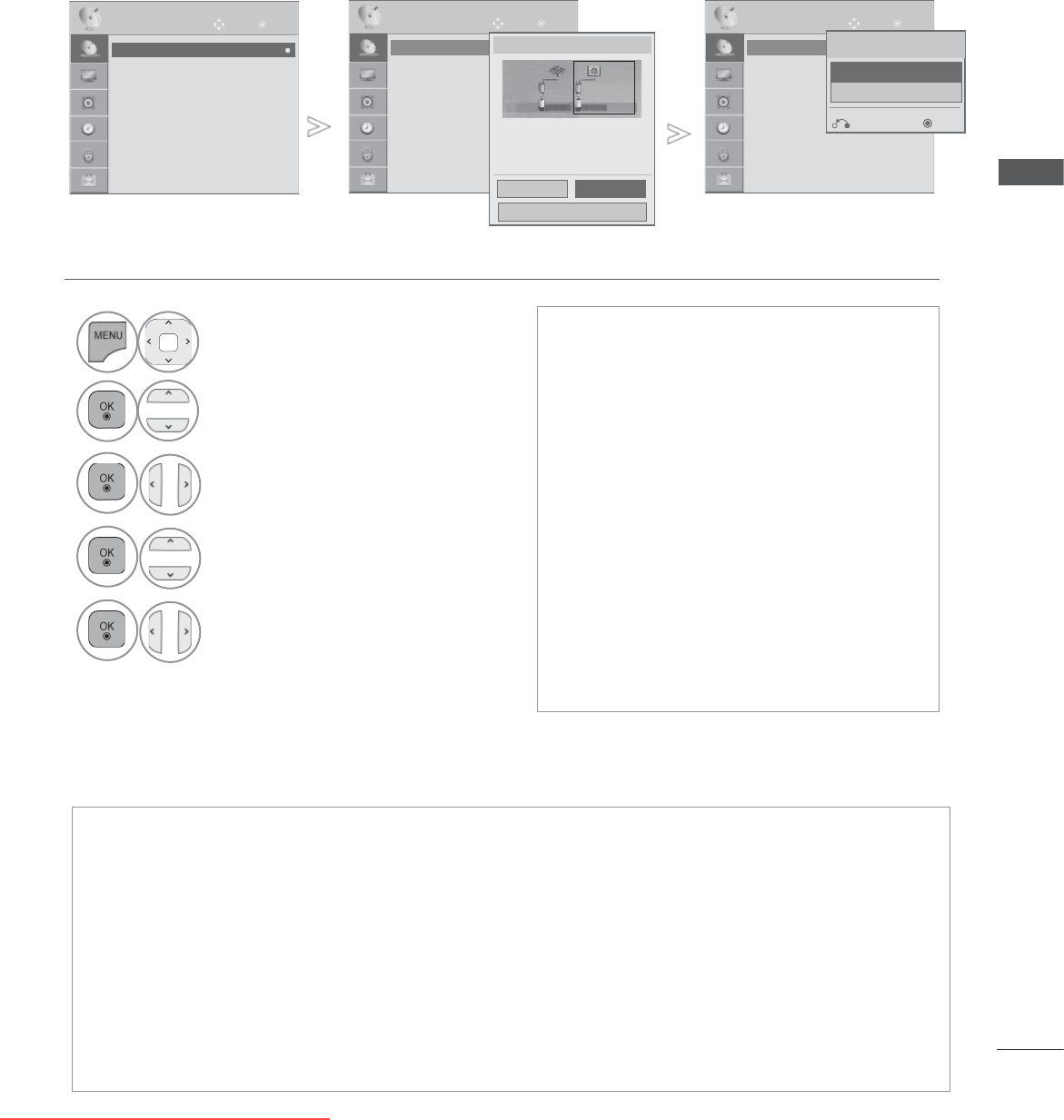
21
WATCHING TV / PROGRAMME CONTROL
If you want to select the Cable,
• Press the MENU/EXIT button to return to normal TV viewing.
• Press the BACK button to move to the previous menu screen.
1
Select SETUP.
2
Select Auto Tuning.
3
Select Cable.
4
Select Comhem or Other
Operators.
5
Select Quick or Full.
OK
Move
● Auto Tuning
● Manual Tuning
● Programme Edit
● CI Information
● Cable DTV Setting
SETUP
● Auto Tuning
OK
Move
● ● Auto Tuning
● Manual Tuning
● Programme Edit
● CI Information
● Cable DTV Setting
SETUP
● Auto Tuning
OK
Move
● ● Auto Tuning
● Manual Tuning
● Programme Edit
● CI Information
● Cable DTV Setting
SETUP
● Auto Tuning
Please select your TV Connection.
CableAntenna
Close
If you select antenna or cable,
existing channel information is
deleted.
Antenna Cable
Antenna Cable
►
►
►
• Use NUMBER buttons to input a 4-digit
password in Lock System ‘On’.
• When you select the Cable, the Cable
Service Operator selection screen can
differ or not exist by the Cable situation of
the applicable country.
• The popup window to select
Service
Operator
is only shown initially for the 3
cases when you accessing the Initial
Setting menu, when you change from
Antenna to Cable or when you access
the menu after changing the Country.
• When you want to select
Service Operator
aside from the above 3 cases, you can do
so by selecting Setup->Cable DTV
Setting-> Service Operator.
• Acquired certification SO : Sweden(Comhem, Canal Digital), Denmark(YouSee, Canal Digital,
Stofa), Norway(Canal Digital), Netherlands(Ziggo), Ukraine(Volia-Cable)
• If there are not any Service Operator that you want, select Other Operators.
• If you select “Other Operators”, or the selected country supports “Other Operators” only, it may
take some time to search all the channels, or it may not search some of the channels.
If some of the channels do not appear, follow the steps below:
1. SETUP -> Auto Tuning -> Cable -> Setting
2. Switch Home Tuning from "Off" to "On"
3. Input additional values such as the frequency, symbol rate, modulation, and network ID.
(You can ask your cable service provider for the above information.)
Previous Next
Comhem
Other Operators
Service Operator
Downloaded From TV-Manual.com Manuals


















