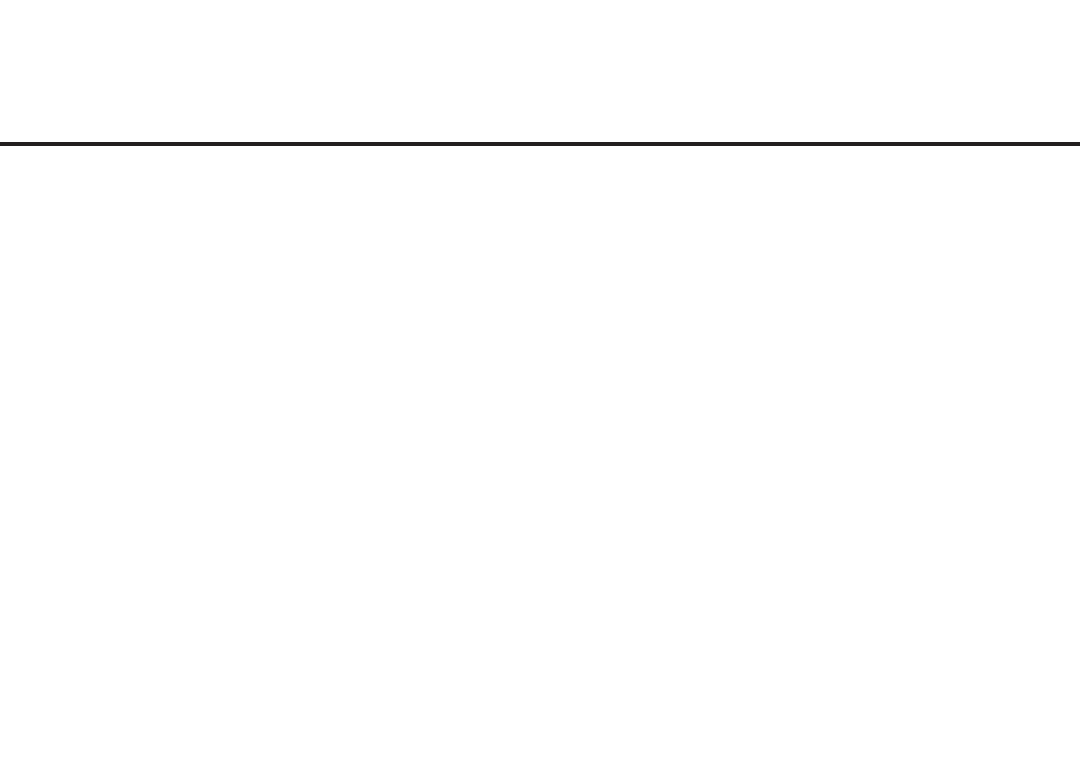
6
206-4257
Commercial Mode Overview
This document describes how to set up LY570H Pro:Centric
®
TVs for Commercial Mode operation. LG
commercial TV functionality is based on “ownership” of the Channel Map; that is, the Channel Map resides
in the TV’s CPU, Protocol Translator Card (PTC), or the embedded b-LAN™ (EBL) module, or it resides
externally from the TV (i.e., in a device from the solution provider).
These TV models are capable of Free-To-Guest (FTG) Mode operation via the TV CPU. Alternatively, the
EBL module can be configured either for Pass-through Mode (default) or FTG Mode. When neither the CPU
nor EBL is in FTG Mode, these TV models also allow external control via the TV’s MPI port.
Setup Checklist
Note: This document provides information specific to Commercial Mode operation. Refer to the Owner’s
Manual for information on TV installation and hardware and cable connections.
Installation
__ Unpack TV and all accessories.
__ Install batteries in the Installer Remote.
__ Install TV on VESA mount or stand.
Note: It may be advisable to make all cable
connections before installing on VESA mount
or stand, as appropriate.
Hardware Connections
__ Install any additional hardware as
appropriate to your institution, LAN, etc.
Cable Connections
__ Make all rear jack panel connections, as
appropriate.
Commercial Mode Setup
__ Complete appropriate procedures as described
in this document for Commercial Mode operation.
Pass-through Mode
This mode allows you to configure individual TVs for Pro:Centric and/or FTG Mode via CPU operation.
This mode also allows external control via the GAME CONTROL/MPI port on the TV rear jack panel.
There are two methods for configuring individual TVs that are currently in Pass-through Mode: either
using the EZ-Manager Wizard or the Custom Master TV Setup procedure as described in this document.
EZ-Manager Wizard
When the TV is in a factory default state, the EZ-Manager Wizard provides automated or manual options
for conguring essential items for Pro:Centric operation and also provides an option for using a USB
memory device to congure the TV. Use the Installer Remote to make selections and complete each step.
See “EZ-Manager Wizard” on pages 12 to 18 for detailed information.
Custom Master TV Setup
The Custom Master TV Setup procedure enables you to create a customized Master TV Setup for
Pass-through Mode or FTG Mode via CPU configuration purposes. Use the Installer Remote to congure
Installer Menu items as required for TV operation and set up TV features (Channel, Picture, Audio, etc.).
See “Custom Master TV Setup” on pages 32 to 34 for detailed information.


















