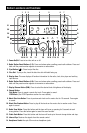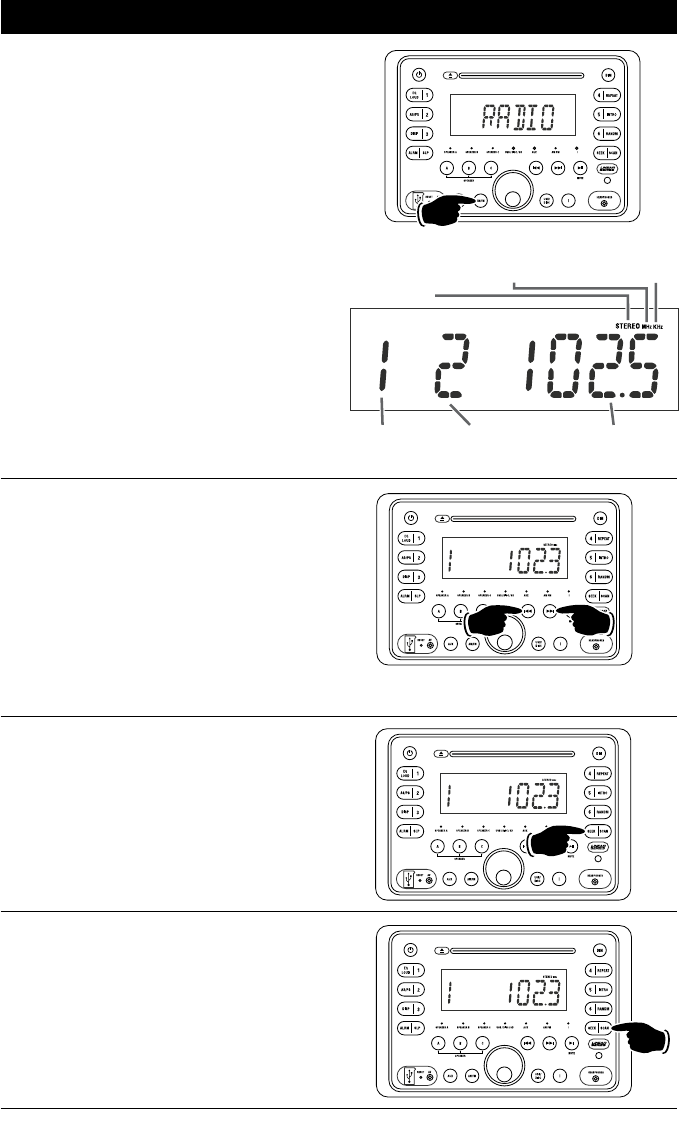
11
Radio Operations
Manually Tuning in a Radio Station:
Press the l
button to tune in a lower radio
frequency. Press the
l button to tune in a
higher radio frequency.
Note: The unit will automatically switch from
FM Mono to FM Stereo when the signal strength
increases to a stereo level. If the stereo signal
should become weak, the unit will switch back
to Mono. FM stereo reception is indicated when
“STEREO” appears in the display.
Tuning in a Radio Station Using Scan:
Press the SCAN button and the tuner will scan
up to the next strong station and pause for 10
seconds, then scan for the next strong station.
To cancel this function press the SCAN button
again.
Tuning in a Radio Station Using Seek:
Press the SEEK button and the tuner will scan up
to the next strong station and stop seeking, then
start playing.
Selecting the Play Source:
Press the AM/FM button and “RADIO” appears in
the display. After a brief moment either KHZ (AM)
or MHZ (FM) will appear in the display.
Selecting the AM or FM:
Press the AM/FM button repeatedly and select
from MHZ (FM) 1, 2, 3, KHZ (AM) 1 or 2.
FM Band
Indicator (MHz)
FM Stereo
Indicator
(STEREO)
Preset Button
Number
Preset Bank
Radio
Frequency
AM Band
Indicator (KHz)