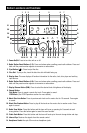4
Button Locations and Functions
(Continued)
15. Play/Pause and Mute Button (
ll):
Radio and Multimedia Input Modes: Press to mute volume level. Press again to restore.
Disc Mode: Press to pause disc play, press again to resume play.
IPOD Mode: Press to pause play, press again to resume play.
16. IPOD Selection Button: Press to choose IPOD input mode.
17. Seek Up (
l) Buttons:
Radio Mode: Press to tune the radio to a higher frequency.
Disc Mode: Press to search for the beginning of next track or chapter.
IPOD Mode: Press to search for the beginning of the next track.
18. USB/Disc Selection Button: Press to choose Disc and USB input modes.
19. Seek Down (l
) Buttons:
Radio Mode: Press to tune the radio to a lower frequency.
Disc Mode: Press to search for the beginning or previous track or chapter.
IPOD Mode: Press to search for the beginning of the previous track.
20. Volume and Select Knob: Rotate to increase or decrease the volume level. Press to select the sound
controls: Bass, Treble and Balance.
21. AM/FM Radio Selection Button: Press to choose Radio mode. Sequential presses will select radio
bands: FM1, FM2, FM2 (MHz) and AM1, AM2 (KHz).
22. Auxiliary Input Selection Button (AUX): Press to choose auxiliary input modes: Audio/Video input
front, Audio/Video input rear or Audio input rear.
23. Audio/Video Input Jack: Press the AUX button until “AV IN F” appears in the display then plug in a
device via the 3.5mm audio/video input plug.
Note: The RV5080 does not control the device, it just allows the audio/video to be played through the
system.
24. Reset Button: Press to reset the unit to it’s default settings.
25. USB Input: Press the USB/DISC button until “DISC” appears in the display. Then plug in your USB
device. “USB” will then appear in the display.
Note: The RV5080 will control the USB audio device. (See “USB Input” for more details).
26. Speaker Selection Buttons (A, B and C): Switches the speaker sets on and off. Refer to the LED indi-
cators above the button to determine if the speaker set is on or off.
27. Sleep Button (SLP): Sets the sleep timer. (See “Sleep Timer Operation” for more details).
28. Alarm Button (ALRM): Sets the alarm. (See “Alarm Operation” for more details).
29. Display Button (DISP): Press to display the clock or frequency in radio mode, track in music disc
mode, chapter and elapse time in movie disc mode or track in IPOD mode. Press and hold to perform
clock setting functions (See “Setting the Clock” for more details).
30. Radio AS/PS Button: Automatic radio station memory storing (AS) and Preset radio station scanning
(PS). (See “AM/FM Operation” for more details).
31. Equalizer and Loudness Button (EQ/LOUD): Press to select between the preset sound equalization
settings. Press and hold the button to boost high and low tones at low volume levels (loudness).