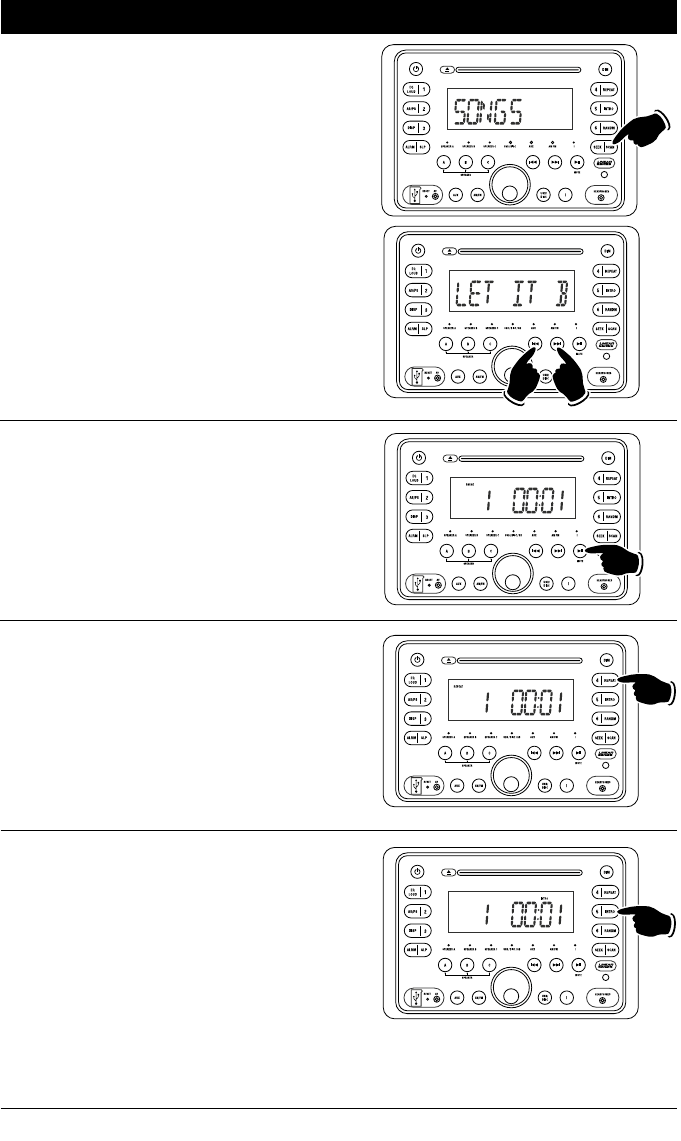
21
IPOD Operation (Continued)
3. Press the SCAN button to select the SONGS
menu.
Pausing a Track:
Press the
ll button to pause the track. Press it
again to resume play.
4. Press the
l
or
l
button to select the
desired song from the menu. The selected
song will automatically start playing.
Repeating a Track:
Select the desired track to repeat, then press the
REPEAT button once and “REPEAT” will appear
in the display. This track will play repeatedly. To
cancel this function press the REPEAT button
one more time, and “REPEAT” will disappear
from the display.
Preview Tracks:
Press the INTRO button and “INTRO” appears
in the display. Each track on the IPOD will now
play for 10 seconds. To cancel this feature press
the INTRO button and “INTRO” disappears from
the display.


















