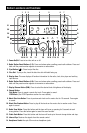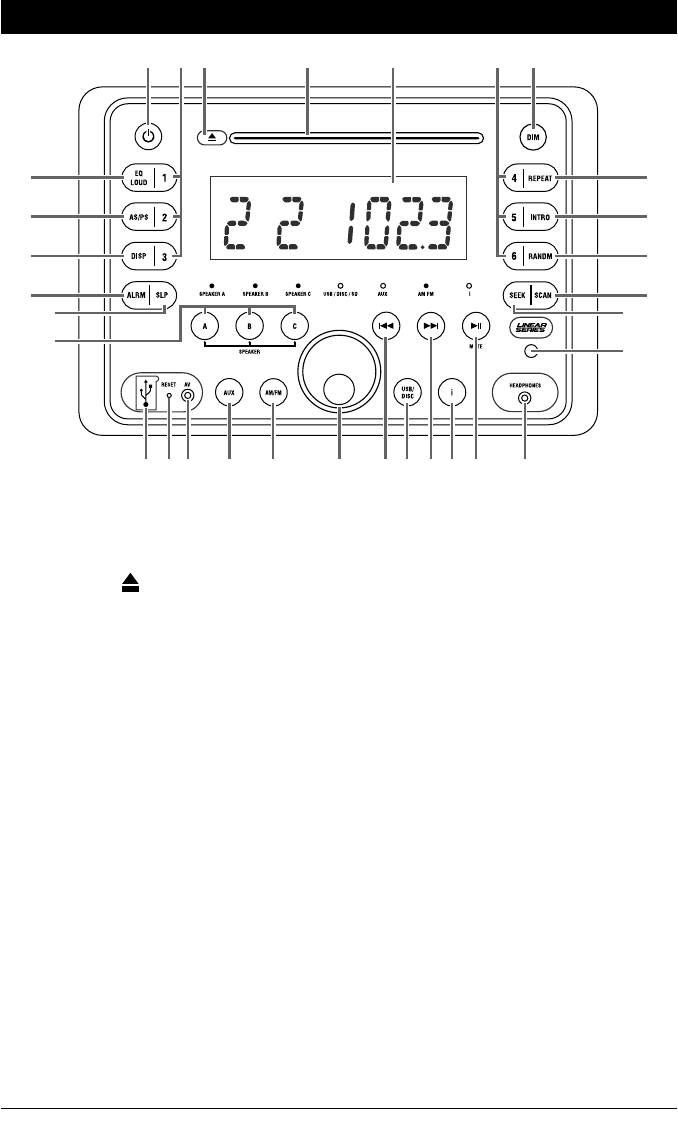
Button Locations and Functions
3
1. Power On/Off: Press to turn the unit on or off.
2. Radio Station Recall Buttons (1-3): Press and release when recalling preset radio stations. Press and
hold until the preset number appears to memorize a radio station.
3. Eject Button ( ): Press to eject the disc.
4. Disc Slot: To play a disc, insert the disc into slot with label facing up.
5.
Display Area: This area displays all function information for the radio, clock, disc player and auxiliary
input devices.
6. Radio Station Recall Buttons (4-6): Press and release when recalling preset radio stations. Press and
hold until the preset number appears to memorize a radio station.
7.
Display Dimmer Button
(DIM)
: Press to select the desired level of brightness of the display.
8. Repeat Button:
Disc Mode: Press to repeat a music disc track. Press again to cancel.
IPOD Mode: (See IPOD Operations section for more details).
9. Music Disc Intro Button: Press to preview each track on the music disc for 15 seconds. Press again
to cancel.
10. Music Disc Random Button: Press to play all the tracks on the music disc in random order. Press
again to cancel.
11. Radio Scan Button: Press this button and the tuner will scan up, pausing for 5 seconds at each
strong station. Press the button again to cancel the scan function.
12. Radio Seek Button: Press this button and the tuner will seek up to the next strong station and stop.
13. Infrared Eye: Receives the signals from the remote control.
14. Headphone Socket: Accepts 3.5mm stereo headphone jacks.
MHz
1
4
7
9
10
13
1415
16
5
3
8
11
12
17
18
19
202122232425
27
28
29
30
31
26
2
6