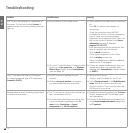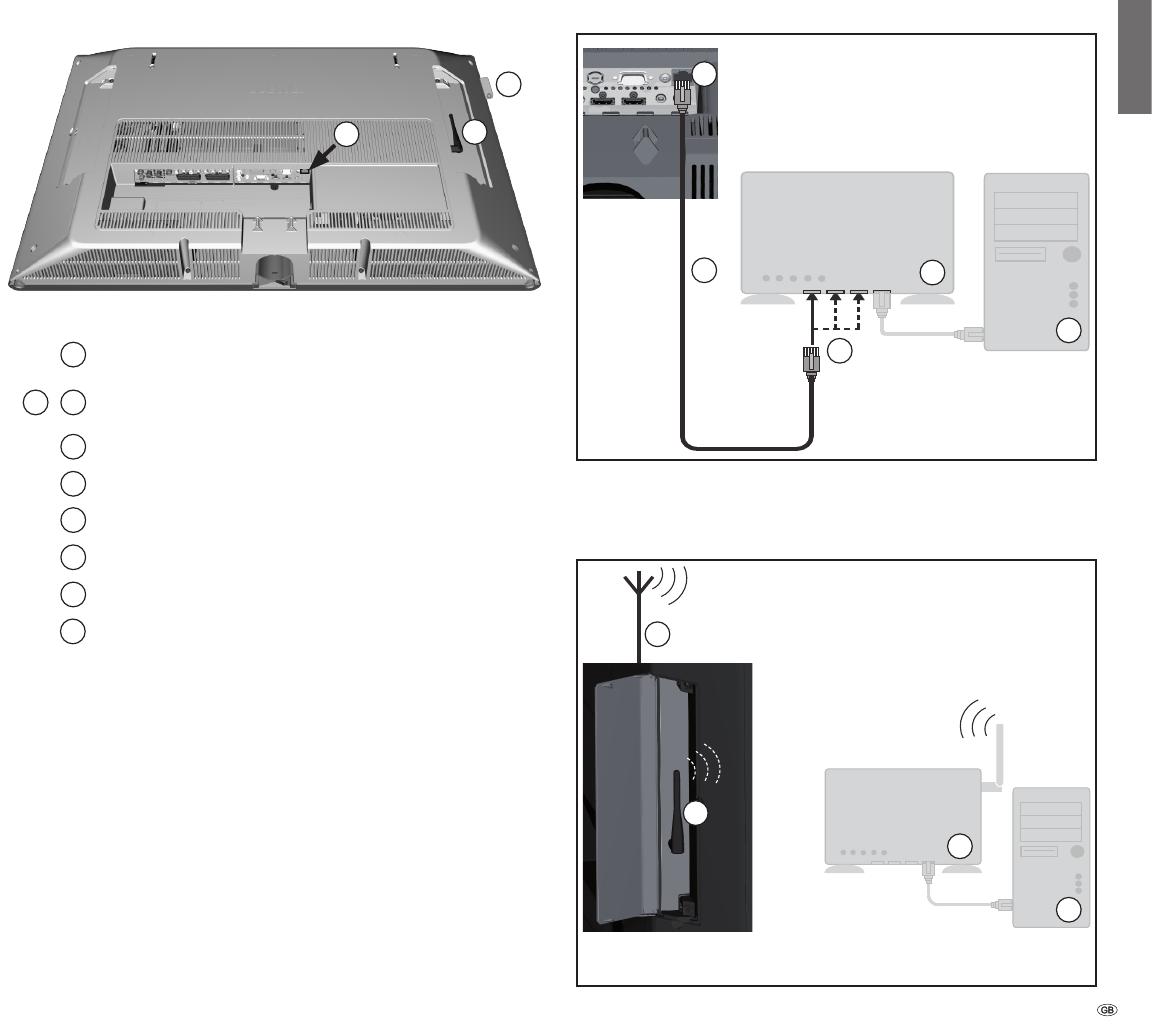
5 -
Connectivity
C
Initial installation
Connecting TV set and home network
Network socket on Loewe TV set
Wired connection between TV set and home network with
a network cable (available from specialist retailers)
LAN Switch / Router
PC
WLAN antenna inside device
Additional antenna (optional, see below)
WLAN-Router
Connectivity display (see page 7)
Example of wired connection
Example of wireless connection
1
3
2
4
5
6
7
8
1
7
2
1
3
4
5
5
6
7
8
Connecting up the additional antenna
(not with Connect 32)
If your TV set should not recognise a wireless router despite it being set
up correctly, then it may help to mount the additional antenna supplied
on to the set.
Screw the antenna on to the thread available for it (connection is under
a flap on the back of the TV set on the right looking at the set from
behind).
Align the antenna to optimise the reception.
9
9
english