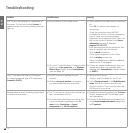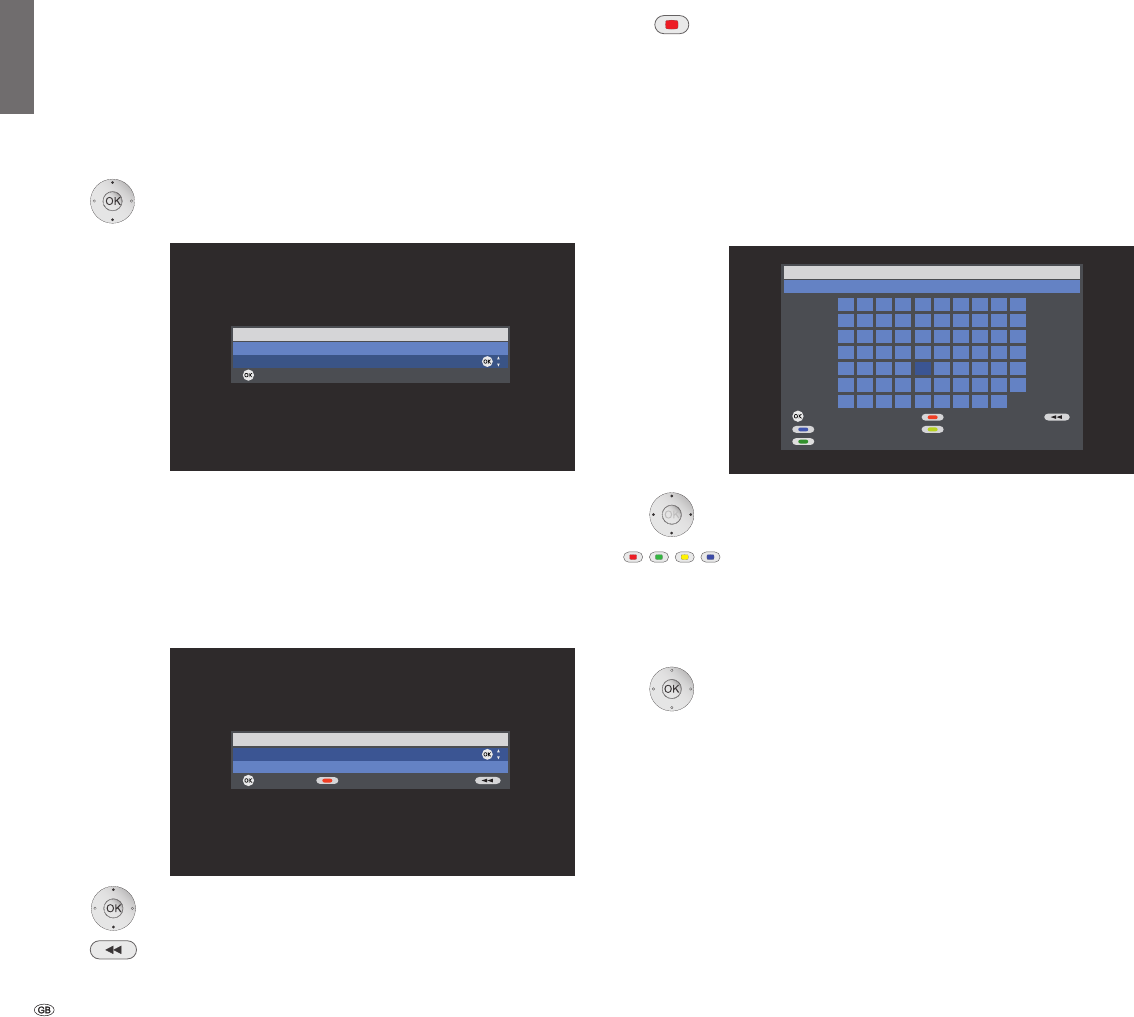
- 6
Initial installation
Initial installation
The first time MediaNetwork is called up, initial installation is started.
Select Network Interface
Here you enter whether you want to connect your TV
set Wired via cable or Wireless (with wireless router) to
your home network. You will find connection examples
on page 5.
56 Select Network Interface,
adopt with OK.
➠ If you select Wired then initial installation is continued
with the menu item Select IP address assignment
method (page 7).
Select wireless router
If you have selected Wireless (with wireless router), then
the TV set starts to search for wireless routers.
56 Select required WLAN router,
adopt with OK.
As soon as is displayed, you can go back one
installation step by pressing this button.
If your router is not found the first time, then you can
press the red button to Rescan for routers. If there are
any problems making a wireless connection, it can help
to install the additional antenna on the TV set (see page
5). Please also refer to the information on wireless
connections on page 15.
Enter WLAN key
If your network has an access code, then it is necessary
to enter the code that allows access to the network.
A screen keyboard will appear to enter the key.
Arrow buttons: Mark characters.
Function of coloured buttons:
Blue: Accept marked character.
Yellow: Delete last character.
Red: Delete entire line.
Green: Switch from small to capital letters and vice
versa.
To finish, adopt the WLAN key with the OK button.
➠ Mutated vowels (umlauts) are not supported.
➠ If you do not know the WLAN key, contact your
network administrator.
➠ Supported encryption types: page 16.
Select Network Interface
Activate
Wired
Wireless (with wireless router)
OK
OK
Select a wireless router
Activate Rescan
WLAN-Router_1
WLAN-Router_2
OK
OK
Please enter password
Adopt Password
Delete password
Delete last positionSelect character
a..z → A..Z
12378_ky&
0 1 2 3 4 5 6 7 8 9
a b c ed f g h i j
k
l m n o p q r s t
u v w x y z ! ? ( )
@
#
$
%
&
^
*
`
{
}
_ - ~ + = | / \ [ ]
: ;
” ‘
,
. < >
OK
english