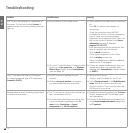9 -
MediaNetwork menu
Go to MediaNetwork menu.
Go to Device information (see right hand column).
56 Select menu item.
34 or
OK Adopt settings.
Exit MediaNetwork menu
Explanation of setting options in the MediaNetwork menu
Select Yes to continue to play back music files that were
being played back even if you are no longer in the music
view (e.g. as background music for a slide show in photo
operation).
Select whether the Connectivity display on the left
of the TV set is to light up when there is a connection.
Select On, to always have the photo information (file
name and number of files in folder) shown with Full
screen display or Slide show (photo operation see
page 10).
Select how long each picture is to be shown for during
a slide show. The display time can be 2, 3, 5, 10, 30 and
60 seconds.
In the current network you can rescan for a media
server, for example if a new server has been added.
Here you can designate a new network, e.g. change from
wired to wireless.
Operating convenience
Device information
Open Device information.
This window provides you all information about your network connection
that is currently active.
Explanation of display items
Shows the type of connection (wired or wireless).
(only appears with wireless connection)
The name of your network.
The SSID of your wireless home network must be visibly
transmitted, as otherwise the network will not be
recognised.
Your current IP address.
Your current Subnet mask.
(only appears with wireless connection)
Display of current strength of reception: The more fields
that are filled white, the better the reception.
(only appears with wireless connection)
Shows you the maximum amount of data can be
transmitted wirelessly per second.
(only appears with wireless connection)
Shows you which of the total of 13 WLAN channels is being
used for radio transmission between TV set and router.
(only appears with wireless connection)
Provides the MAC address of the WLAN component of
your TV set that is secured in the hardware.
The name of your media server.
Background play Yes
MediaNetwork LED On
Photo info On
Slide show interval 5 Sec.
Select / search media server
Change network
MediaNetwork menu
END
INFO
No
Device information
Network mode Wireless
SSID WLAN-Router 1
IP address 192.168.1.123
Subnet mask 255.255.255.0
WLAN signal level
max. WLAN transfer rate 17 Mbit/sec
active WLAN channel 1
WLAN MAC address 00:0F:65:02:81:19
Server Name Media-Server
Network
mode
SSID
IP address
Subnet mask
WLAN signal
level
max. WLAN
transfer rate
active WLAN
channel
WLAN MAC
address
Server Name
Background play Yes
MediaNetwork LED On
Photo info On
Slide show interval 5 Sec.
Select / search media server
Change network
MediaNetwork menu
END
INFO
No
Background
play
Media
Network LED
Photo Info
Slide show
interval
Select / search
media server
Change
network
english