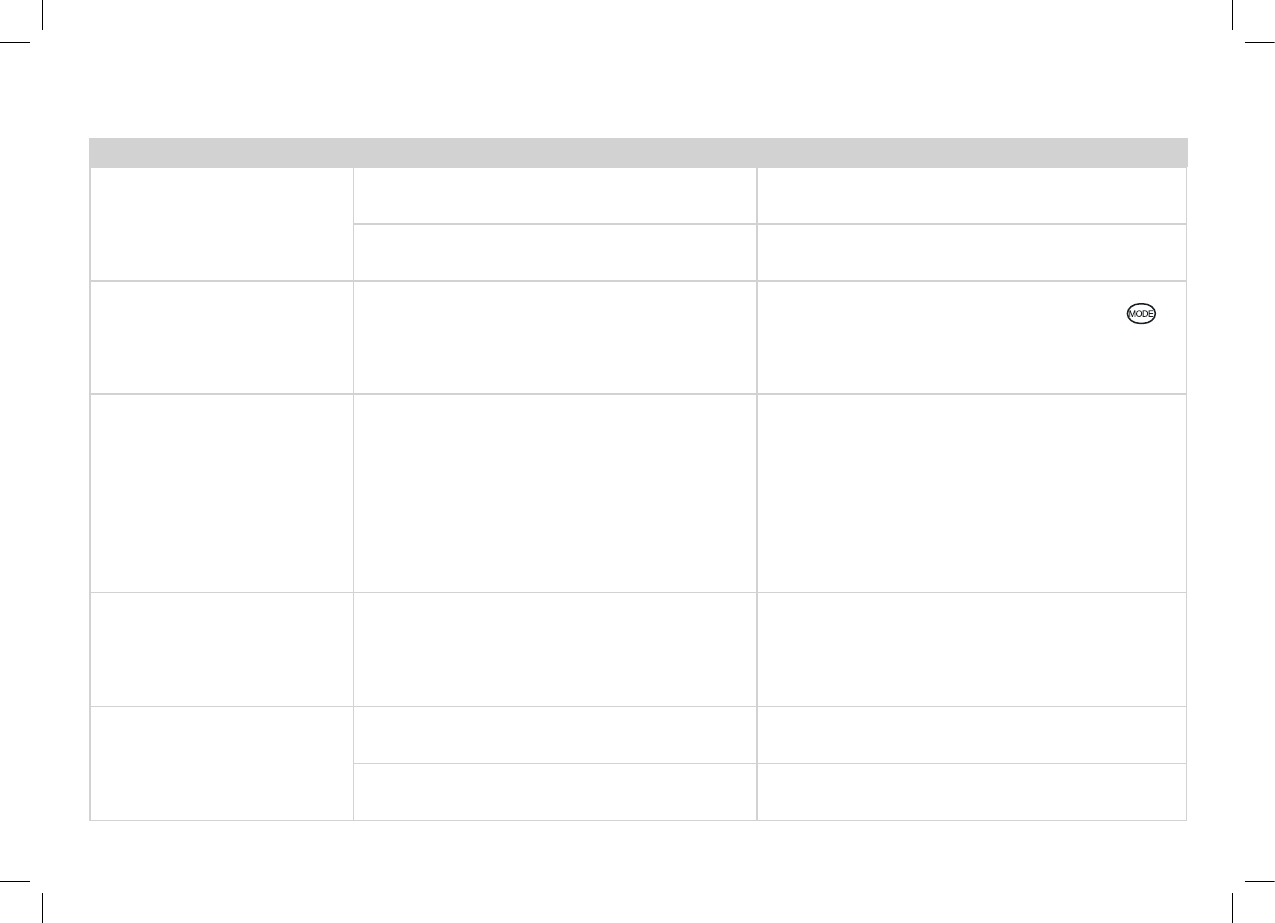
37
PROBLEM POSSIBLE CAUSE WHAT TO DO
No picture or sound
HDMI/SCART cable disconnected.
Check HDMI/SCART cable connections at receiver
and television.
Television not switched to HDMI/SCART input. Select television’s HDMI/SCART input.
No picture via HDMI
Selected an incompatible HDMI resolution –
many TVs don’t support 1080p or 1080i, but
only 720p.
Whilst the receiver is on, press and hold the
button for 10 seconds and the resolution will be
changed to 720p.
The picture and sound
keeps breaking up
Inadequate signal.
Your signal may be weak. Get a professional to
check your installation; your aerial may provide
a better signal if it is realigned or moved some-
where else. Please remember that older aerials
and indoor aerials aren’t as effective as new
outdoor and roof aerials. As a last resort, try using
a signal amplifier or booster to improve reception.
Channels are not working
after I moved the Plaza
HD•T2 to a different house
The house is in a different Freeview area and
needs to be retuned.
Follow the retuning steps on p29.
Cannot view a channel
Wrong channel number used. Choose the channel from Channel List.
Channel locked.
Enter your PIN. If you have forgotten it, please
contact us for the master PIN.


















