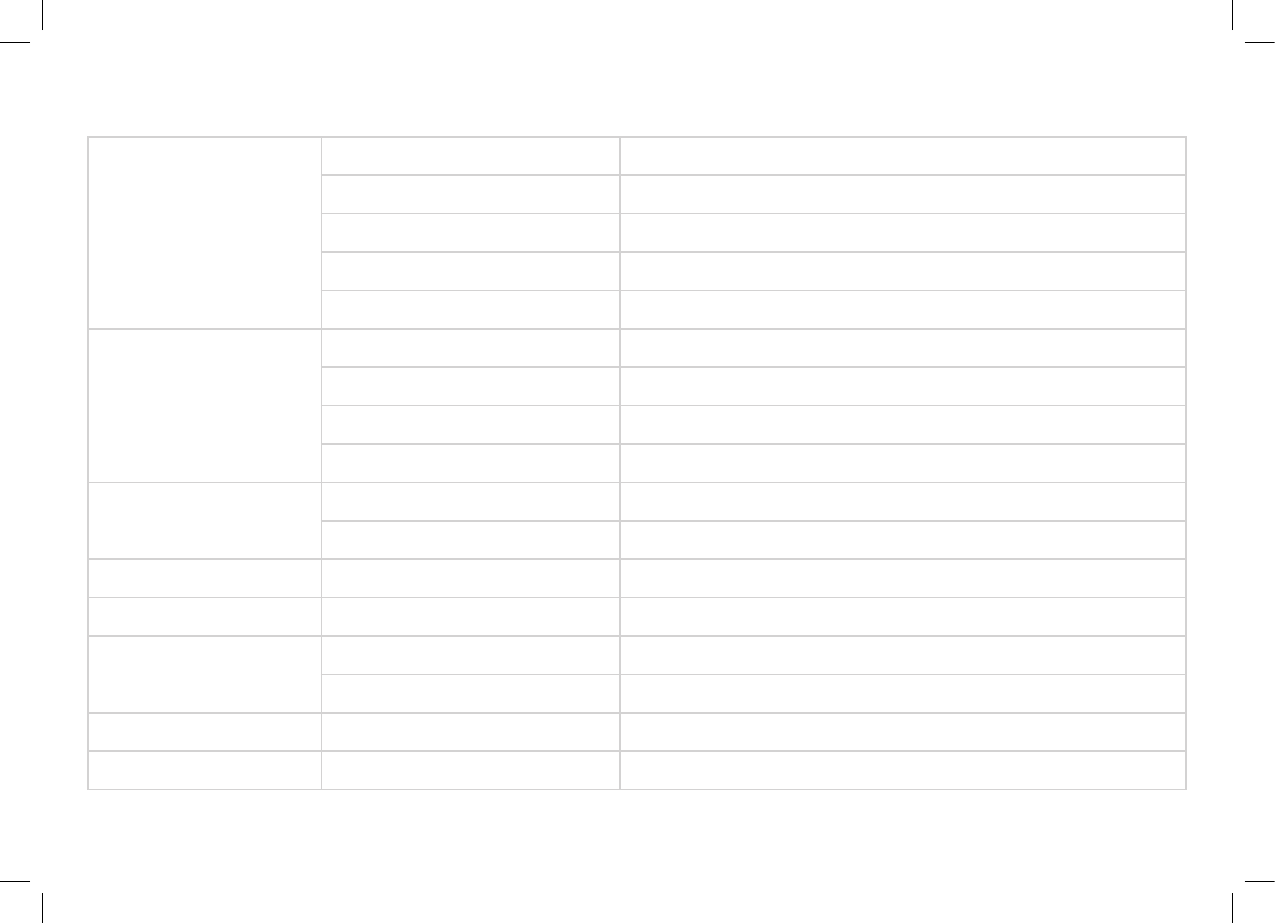
39
PROBLEM POSSIBLE CAUSE WHAT TO DO
TV picture not HD
Tuned to an SD channel. Tune to an HD channel.
TV not capable of HD. Connect the receiver to an HD-Ready TV.
TV connected by SCART. Connect the TV with the HDMI lead.
No response with remote
control
Receiver in standby. Switch on the receiver.
Remote control not aimed at the
receiver correctly.
Aim the remote control at the receiver.
Remote sensor on the front of the receiver is
obstructed.
Check for obstructions in front of the receiver.
Receiver switches off after
3 Hrs
Auto Standby is on. Turn off the Auto Standby in the Time menu.
No information for a channel
in the programme guide
Information on the channel not downloaded. Wait for the download.
No digital text or interactive
services
Services not available on chosen channel. Switch to a channel broadcasting interactive services.
Apps don’t open
No connection to Internet.
Check broadband connection and network
configuration in system menu.
Can’t access System menu
You have forgotten your PIN. Please contact us for the Master PIN.
Tuner
Standard DVB T / T2
Input frequency 474~858 MHz
Signal input level -65dBm to -20 dBm
Input connector IEC 169-2 Female (PAL)
Loop out connector IEC 169-2 Male (PAL)
Video
HDMI output Resolution 576i / 576p / 720p / 1080i /1080p
SCART output CVBS/RGB
RCA output
CVBS
Aspect ratio 4:3, 16:9 & Letterbox
Audio
SCART & RCA Audio left and right
Co-Axial S/PDIF output Dolby Digital, Dolby Digital + & PCM
USB
Host 2.0 (5V@500mA max). For software upgrade only.
Internet Connectivity
Ethernet RJ-45 10/100 Base-T
Power
Requirements
Mains input voltage 100-240V AC~ 50/60Hz
Power consumption
Max 12W (Standby Less than 0.5W)
Dimensions
Width x Depth x Height 210mm x 137mm x 41mm
Weight
Receiver only 550 grams
Appendix C – Specications


















