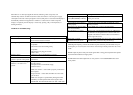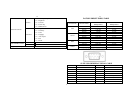5
2.6 Exit
3. Function
3.1Auto Adjust
Reset to original factory geometry setting
3.2Auto Colour
Reset to original factory color setting
3.3Exit
Adjust the picture Focus.
4. OSD Menu
4.1 Language
Muti-Language selection.
Chinese / English / French / German / Italian / Spanish / Japan
4.2 OSD H. Pos.
Adjust the horizontal position of the menu.
4.3 OSD V. Pos.
Adjust the vertical position of the menu
4.4 OSD Timer
Adjust Menu appear Time.
4.5 Exit
5. Misc
5.1Signal Source
In pout VGA or DVI.
5.2 Mode Select 640×400 / 720×400
640×400 and 720×400 of DOS mode.
5.3 Reset
Reset to original factory color and geometry setting.
5.4 Volume
Adjust the volume just.
5.5 Exit
6. Exit
HOW TO OPTIMIZE THE DOS-MODE
1.Get the full screen pattern at MS-DOS mode, type in C:\>EDIT [press enter] You will be in
the Dos-Editor screen
2.Press”AUTO”button(at front pane) about 2 seconds, the monitor will do all the adjustment
automatically. You can adjust the image manually, If the screen has a flicker or blur, or not
fit in the display
3.press ALT-F, and then X to exit from the Dos-Editor screen
If the DOS-MODE characters still have distortion
example:
?? The picture can't go to full screen
?? The background of white pattern has vertical stripe noise
?? The character twisted
That means your monitor parameter was in wrong resolution, please check if your
VGA-CARD supports 720x400@70Hz
In general, most of the Dos mode was set by VGA-CARD in resolution 720x400@70Hz,
but minor was set in 640x400@70Hz
PLUG AND PLAY
Plug & Play DDC1/2B Feature
This monitor is equipped with VESA DDC1/2B capabilities according to the VESA DDC
STANDARD. It allows the monitor to inform the host system of its identity, and depending
on the level of DDC used, communicate additional information about its display capabilities.
The communication channel is defined in two levels, DDC1 and DDC2B.
The DDC1 is a unidirectional data channel from the display to the host that continuously
transmits EDID information. The DDC2B is a bidirectional data channel based on the I
2
C
protocol. The host can request EDID information over the DDC2B channel.
THIS MONITOR WILL APPEAR TO BE NON-FUNCTIONAL IF THERE IS NO
VIDEO INPUT SIGNAL. IN ORDER FOR THIS MONITOR TO OPERATE
OPERATE PROPERLY, THERE MUST BE A VIDEO INPUT SIGNAL.
This monitor meets the Green monitor standards as set by the Video Electronics Standards
Association(VESA) and/or the United States Environmental Protection Agency(EPA) and
The Swedish Confederation Employees(NUTEK). This feature is designed to conserve
electrical energy by reducing power consumption when there is no video-input signal present.