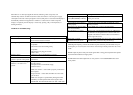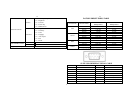7
ERROR MESSAGE AND POSSIBLE SOLUTION
CABLE NOT CONNECTED :
1.Check that the signal-cable is properly connected , If the connector is loose, tighten the
connector’s screws.
2.Check the signal-cable’s connection pins for damage.
INPUT NOT SUPPORT:
Your computer has been set to unsuitable display mode, Set the computer to display mode
given in the following table.
UNSUPPORTED MODE TRY DIFFERENT VIDEO CARD SETTING:
Your computer resolution is out of VESA-SPEC
RESOLUTION:
RESOLUTION
VERTICAL
FREQUENCY
RESOLUTION VERTICAL
FREQUENCY
640×480 60Hz 800×600 75Hz
720×400 70Hz 1024×768 60Hz
640×480 72.8Hz 1024×768 70Hz
640×480 75Hz 1024×768 75Hz
800×600 56.3Hz 1024×768 74.92Hz
800×600 60.3Hz 1280×1024 60Hz
800×600 72.2Hz 1280×1024 75Hz
APPENDIX
SPECIFICATIONS
Driving system
TFT Color LCD
Size 43cm(17”)
Pixel pitch 0.264mm(H)×0.264MM(V)
Viewable angle
140° (H)130° (V)
LCD Panel
Response time 16ms
Video R,G,B Analog Interface
Separate Sync. H/V TTL
H-Frequency 30kHz-80kHz
V-Freauency 55-75Hz
Input
DVI DIGITALIN
Display Colors 16M Colors
Brightness 300cd/m
2
Contrast 450;1
Max. Resolution 1280×1024
Plug & Play
VESA DDC1/2B
TM
Input Connector D-Sub 15pin
Input Video Signal Analog:0.7Vp-p(standard), 75OHM,Positive
Maximum Screen Size Horizontal:380.16mm Vertical:304.1mm
Power Source 100~240V AC,50~60Hz
Environmental Considerations
Operating Temp:0° C to 40° C Storage Temp:-20
° C to 60° C Operating Humidity:10% to 85%.
Weight (N.W.) 4.2kg