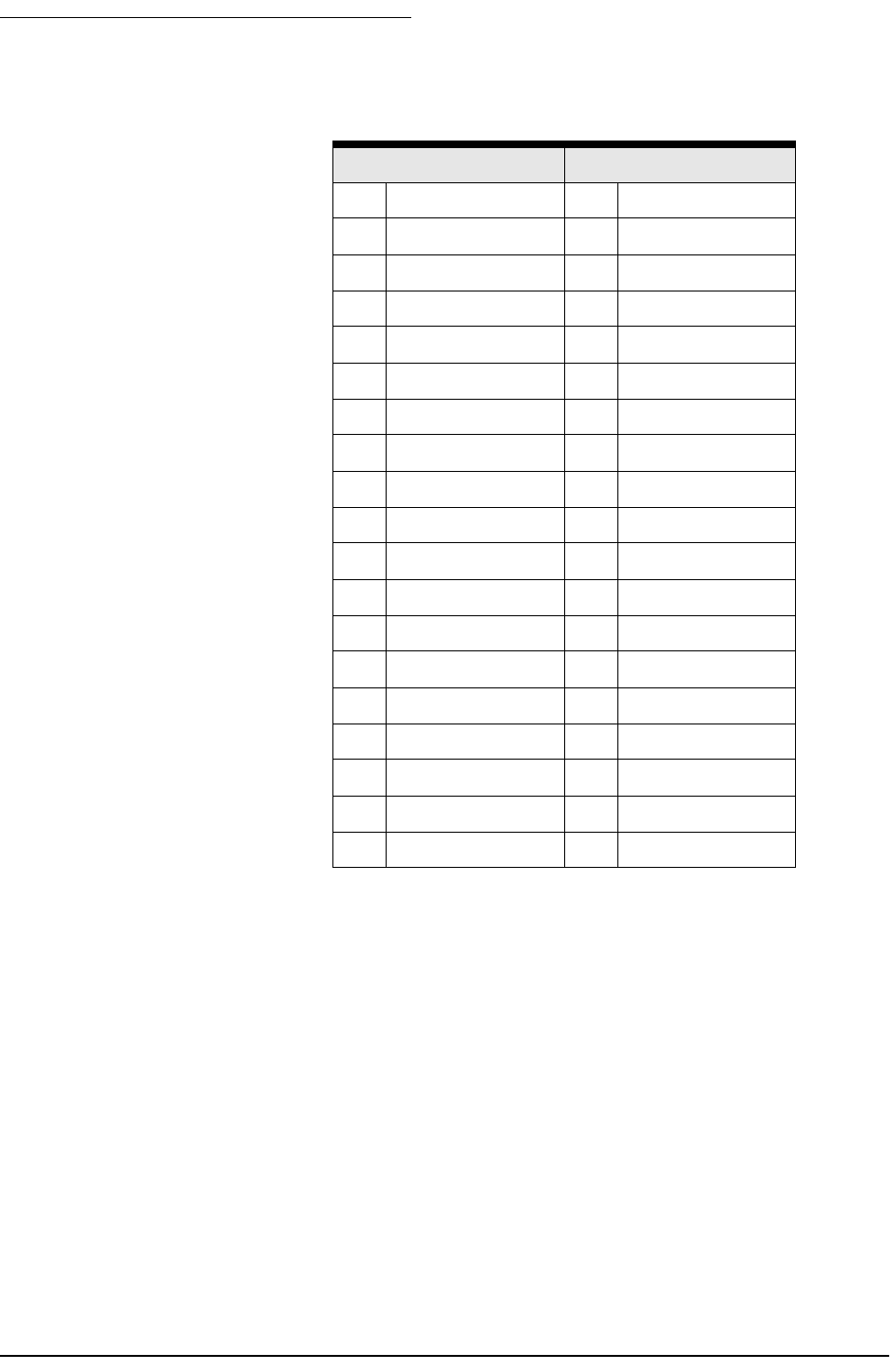
SECTION THREE - Interfacing
Page 46 961 INSTALLATION MANUAL Revision A
Configuring the NMEA output ports
Each output port can be programmed to meet most any special require-
ments of devices that conform to the NMEA 0183—and other—data for-
mat specifications. The service function described below allows the
selection of the specific 0183 sentences that will be transmitted by the
961.
1. Press the
STAR
key until you see the SERVICE MENU screen.
2. Press the
PORT SETUP
key to display the PORT SETUP OPTION
screen.
3. Press the
PORT 1, PORT 2
,
or
PORT 3
key. A list of configurable port
options (identical for all three ports) is displayed, as shown below.
Table 5: Interface cable wiring
Plug 1 Plug 2
Pin Function Pin Function
1 Alarm Out 1 Reserved
2 Alarm Out 2 Reserved
3 Reserved 3 Reserved
4 Reserved 4 Reserved
5Gnd 5Gnd
6 PPNM Out 6 MOB In
7 Reserved 7 Gnd
8 Reserved 8 SAVE In
9 Port 3 In (A) 9 Aux Port In (B)
10 Port 3 In (B) 10 Aux Port In (A)
11 Gnd 11 Gnd
12 Port 3 Out (A) 12 Aux Port Out (B)
13 Port 3 Out (B) 13 Aux Port Out (A)
14 Port 1 In (A) 14 Port 2 In (A)
15 Port 1 In (B) 15 Port 2 In (B)
16 Gnd 16 Gnd
17 Port 1 Out (A) 17 Port 2 Out (A)
18 Port 1 Out (B) 18 Port 2 Out (B)


















