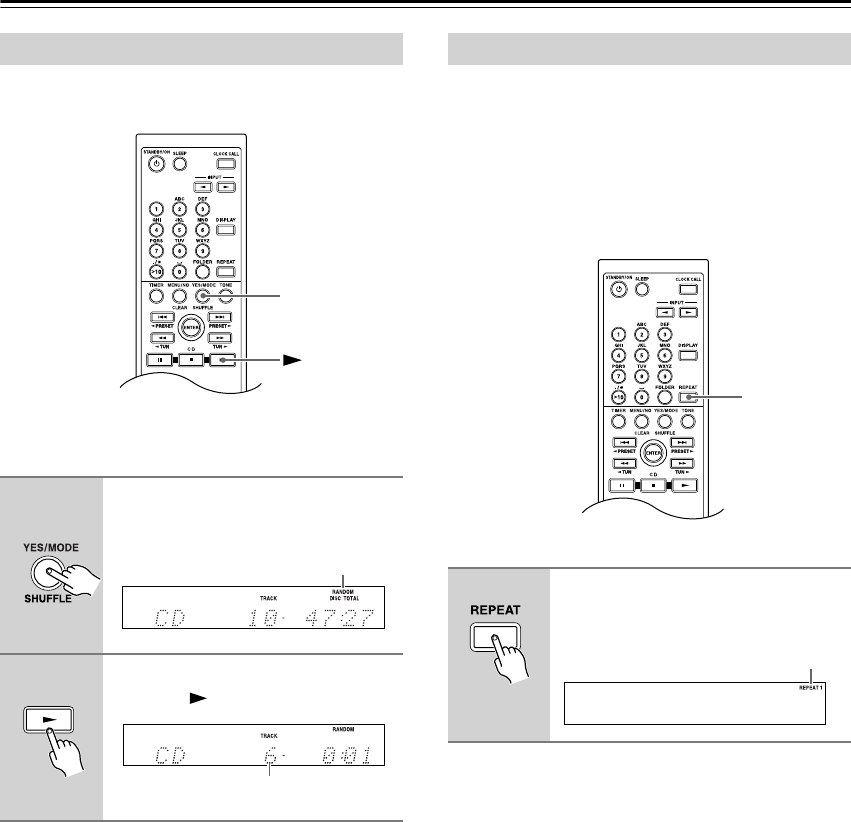
36
Playing CDs—Continued
With random playback, all of the tracks on the disc are
played in random order.
Random playback can be set only when the input source
is set to CD and playback is stopped.
Cancelling Random Playback
•To cancel random playback, press the [SHUFFLE]
button repeatedly until the RANDOM indicator disap-
pears.
• Random playback is cancelled when the CD is
removed or the CD receiver is set to Standby.
With repeat playback, you can play an entire CD repeat-
edly, play one track repeatedly, or combine it with mem-
ory playback to play the playlist repeatedly, or random
playback to play all of the tracks on the disc in random
order repeatedly. With an MP3 CD, you can combine
repeat playback with 1-folder playback to play all of the
tracks in a specified folder repeatedly.
Repeat-1 playback can’t be combined with memory
playback, random playback, or 1-Folder playback.
Cancelling Repeat Playback
•To cancel repeat playback, press the [REPEAT] button
repeatedly until both the REPEAT and REPEAT 1
indicators disappear.
• Repeat playback is cancelled when the CD is removed
or the CD receiver is set to Standby.
Random Playback
1
Press the [YES/MODE/SHUFFLE]
button repeatedly until the RAN-
DOM indicator appears.
2
To start random playback, press
the Play [ ] button.
YES/MODE/
SHUFFLE
RANDOM indicator
Track currently playing
Repeat Playback
Press the [REPEAT] button repeat-
edly until the REPEAT or
REPEAT 1 indicator appears.
REPEAT
REPEAT or REPEAT 1 indicator


















