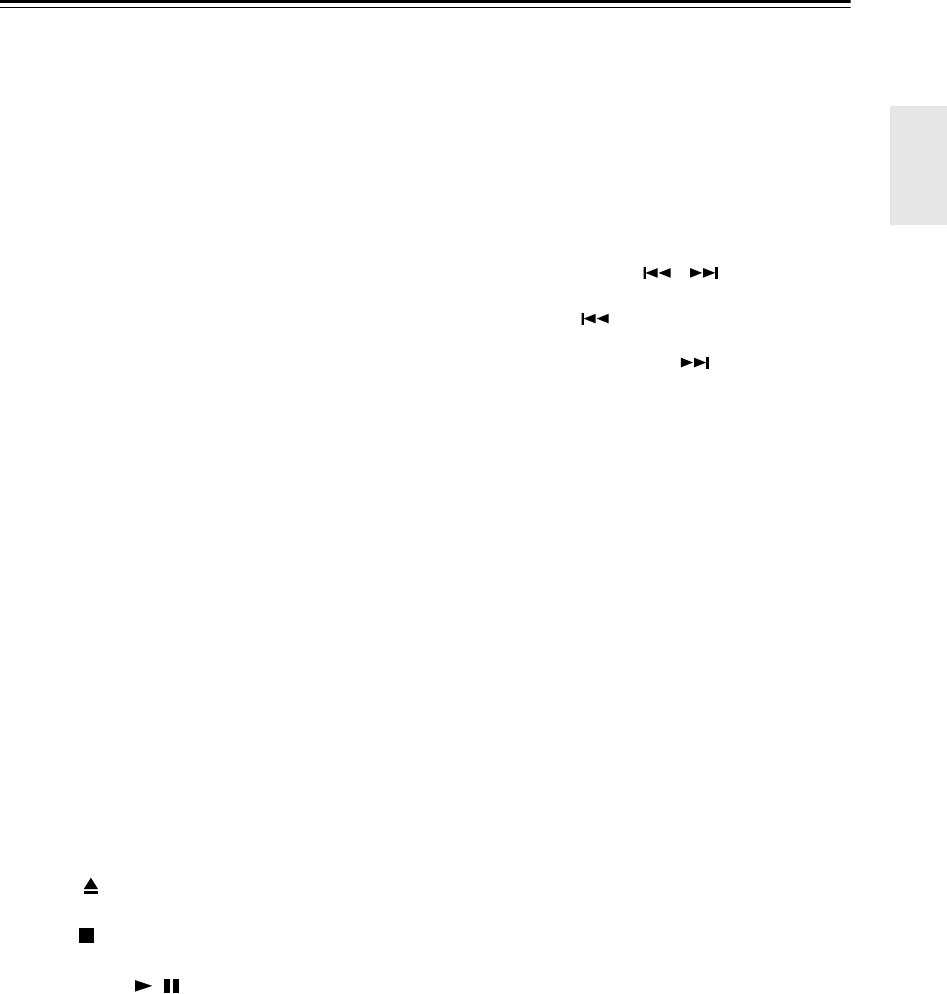
9
Getting to Know the CD Receiver
—Continued
The page numbers in parentheses show where you can find the main explanation for each item.
A
STANDBY indicator (25, 27)
Lights up in Standby mode.
B
STANDBY/ON button (27, 48, 51, 54)
Sets the CD receiver to On or Standby.
C
Remote control sensor (5)
Receives control signals from the remote controller.
D
Display
See “Display” on page 10.
E
VOLUME control (27)
Adjusts the volume level.
On the CR-515, the volume control indicator lights
up when the CD receiver is on.
F
PHONES jack (27)
This stereo minijack is for connecting a pair of ste-
reo headphones for private listening.
G
LINE 2 IN jack (CR-515) (23)
This stereo minijack is for connecting an audio
source, such as an MP3 music player or personal
computer.
H
Disc tray (30)
The CD is loaded here.
I
INPUT button (27, 29, 40, 42)
Used to select the input source.
J
DIRECT button (28)
Used with the Direct function.
On the CR-515, the DIRECT button’s indicator
lights up when the Direct function is on.
K
TONE button (CR-515) (28)
Used to adjust the bass and treble.
L
Multi control (CR-515) (30, 42)
Used to select radio presets, tracks, and MP3 fold-
ers. Also used to select and set various functions and
settings.
M
Eject [ ] button (30)
Ejects the loaded CD.
N
Stop [ ] button (30, 54)
Stops CD playback.
O
Play/Pause [ ] button (30)
Starts CD playback. Pressing it during playback
pauses playback.
P
LINE IN jack (CR-315) (23)
This stereo minijack is for connecting an audio
source, such as an MP3 music player or personal
computer.
Q
DISPLAY button (CR-315) (31, 34, 43)
Used to change the information shown on the dis-
play. Also used to select characters when naming
radio presets.
R
Previous and Next [ ]/[ ] buttons
(CR-315) (30)
The Previous [ ] button selects the previous
track. During playback it selects the beginning of
the current track. The Next [ ] button selects the
next track.
/


















