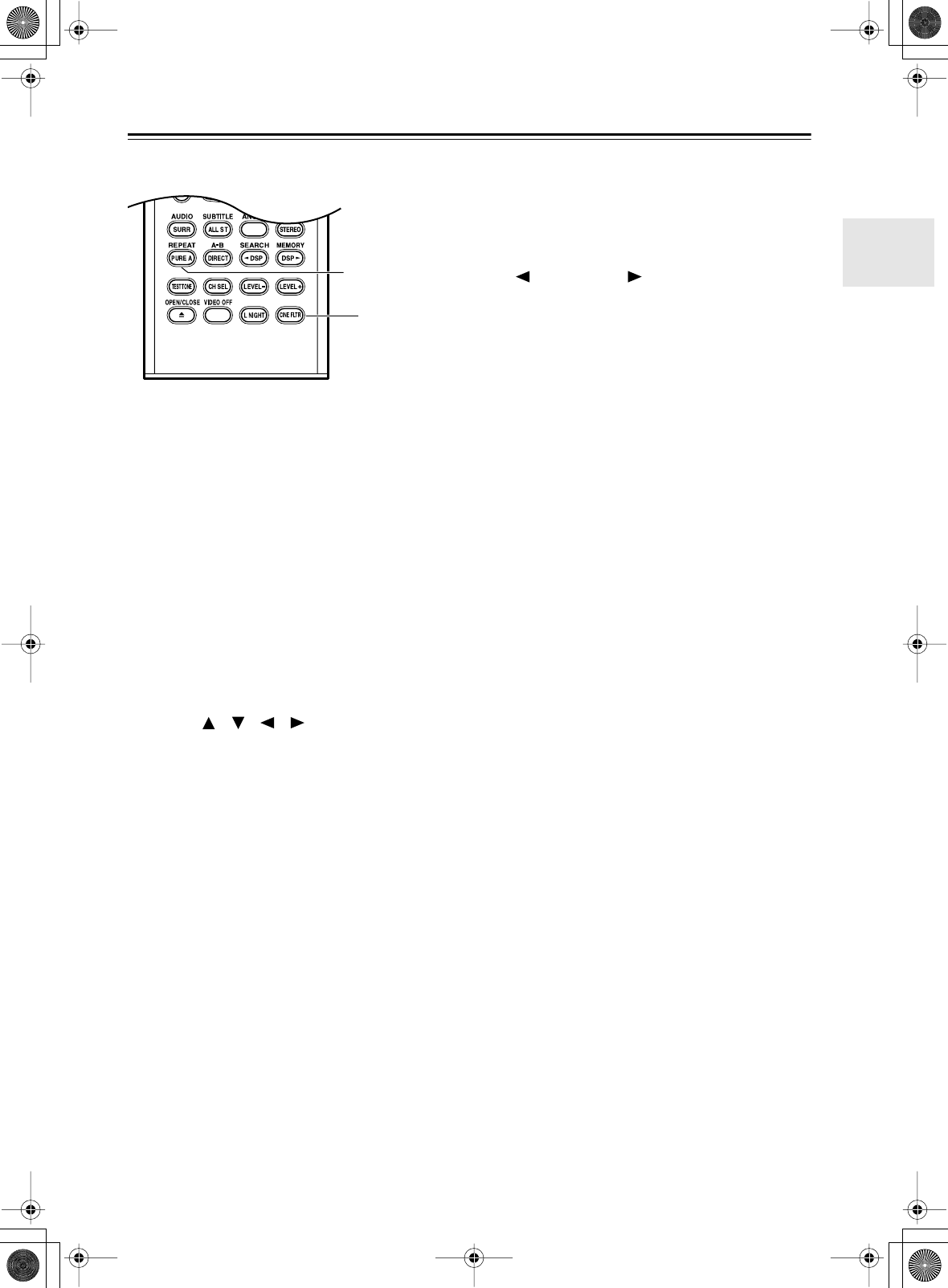
15
Remote Controller
—Continued
A
STANDBY button (38)
This button is used to set the AV receiver to
Standby.
B
ON button (38)
This button is used to turn on the AV receiver.
C
INPUT SELECTOR buttons (53)
These buttons are used to select the input source.
Only the RC-588M has a [PHONO] button.
D
MULTI CH button (65)
This button is used to select the DVD analog multi-
channel input.
E
REMOTE MODE buttons
These buttons are used to select the remote control-
ler modes.
F
DIMMER button (54)
This button is used to adjust the display brightness.
G
Arrow [ ]/[ ]/[ ]/[ ] & ENTER buttons
These buttons are used to select items on the
onscreen setup menus.
H
CH +/– button (57)
This button is used to select radio presets.
I
RETURN button
This button is used to return to the previously dis-
played onscreen setup menu.
J
DISPLAY button (55, 57)
This button is used to display various information
about the currently selected input source.
K
Listening mode buttons (60)
SURR button
This button is used to select the Dolby Digital, Pro
Logic IIx, Neo:6, DTS and other listening modes.
ALL ST button
This button is used to select the All Ch Stereo listen-
ing mode.
THX button (RC-588M only)
This button is used to select the THX listening
modes.
STEREO button
This button is used to select the Stereo listening
mode.
PURE A button (RC-591M & RC-588M only)
This button is used to select the Pure Audio listen-
ing mode.
DIRECT button
This button is used to select the Direct listening
mode.
[ DSP] & [DSP ] buttons
These buttons are used to select the Onkyo original
DSP (digital signal processor) listening modes.
L
TEST TONE, CH SEL, LEVEL- & LEVEL+
buttons (50)
These buttons are used to adjust the level of each
speaker individually. The [LEVEL–] & [LEVEL+]
buttons are also used to adjust the volume in Zone 2.
M
L NIGHT button (64)
This button is used to set the Late Night function.
N
MACRO buttons (89)
These buttons are used with the Macro function.
O
SLEEP button (54)
This button is used to set the Sleep function.
P
VOL button (53)
This button is used to adjust the volume of the AV
receiver.
Q
SETUP button
This button is used to access the onscreen setup
menus that appear on the connected TV.
R
MUTING button (54)
This button is used to mute the AV receiver.
S
Re-EQ button (RC-588M only) (64)
This button is used to turn the Re-EQ function on
and off.
T
LIGHT button (RC-588M only)
This button is used to turn on or off the remote con-
troller’s illuminated buttons.
U
CINE FLTR button (RC-590M & RC-591M
only) (64)
This button is used to set the CinemaFILTER func-
tion.
U
RC-591M, RC-590M
No “PURE A” on
RC-590M


















