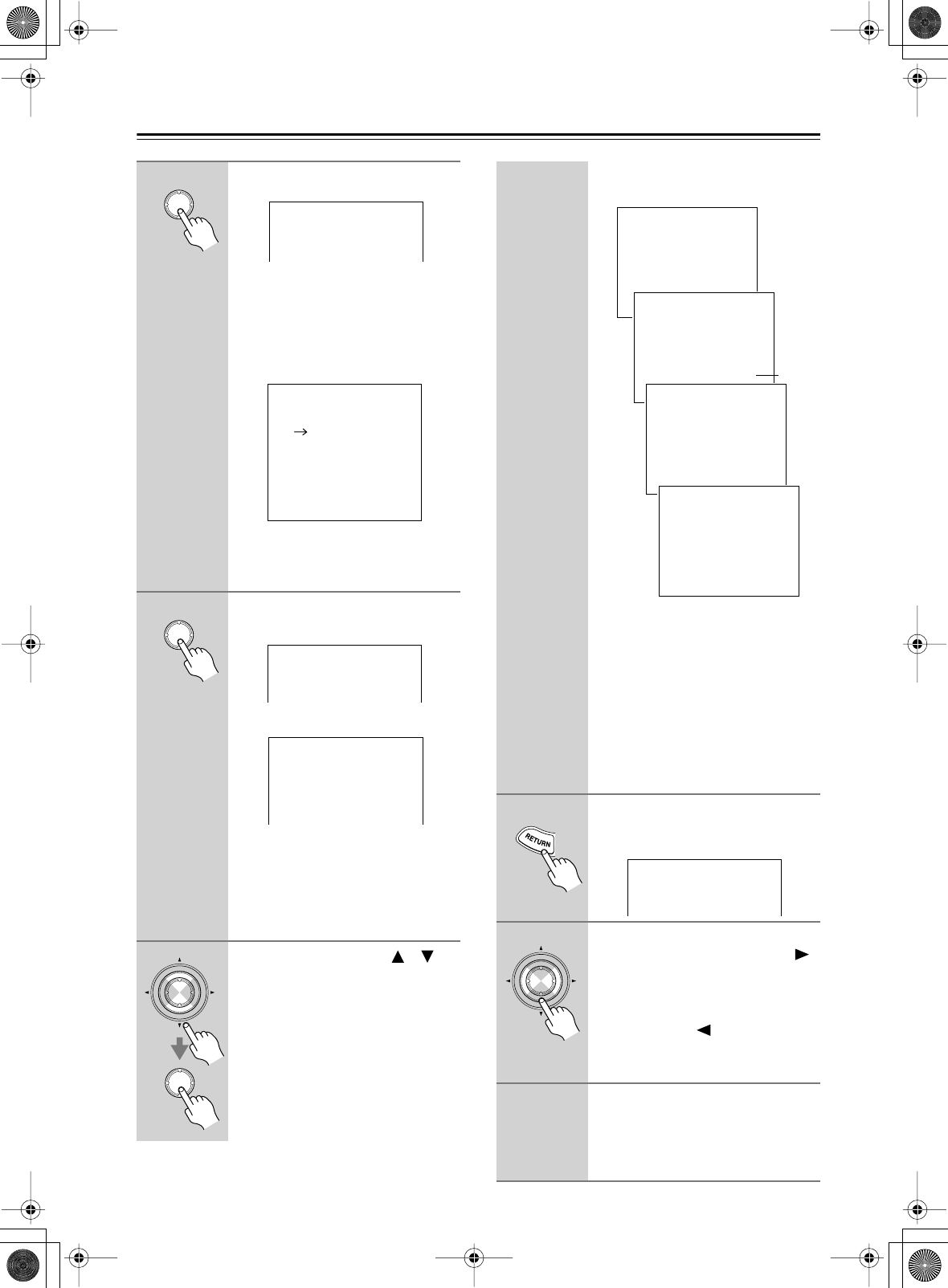
40
First Time Setup—Continued
3
Press [ENTER].
The automatic speaker setup starts.
The test tone is output by each speaker
in turn, measured by the microphone,
and the speaker settings set accord-
ingly. The whole process takes about 90
seconds.
If any extraneous noise is picked up by
the microphone, the automatic setup
may not work correctly, so be careful.
4
When the Check Result menu
appears, press [ENTER].
The Setup Result menu appears.
5
Use the Up and Down [ ]/[ ]
buttons to select the item that
you want to check, and then
press [ENTER].
ENTER
Auto Speaker Setup
------------------------
Do not Unplug Setup Mic
Wait a moment, Please.
Auto Speaker Setup
------------------------
Do not Unplug Setup Mic
Left
Center
Right
Surr Right
SurrBack R
SurrBack L
Surr Left
Subwoofer
ENTER
Auto Speaker Setup
------------------------
Push Enter:Check Results
<:Retry >:Set
1Warning
2 Number of speakers and their sizes
3 Distance from each speaker to the
listening position
4 The optimum volume level for each
speaker
0.Auto Sp Setup Result
------------------------
1.Warning
2.Speaker Config
3.Distance
4.Level
ENTER
ENTER
Press the [RETURN] button to return to
the previous menu.
(Menus vary depending on country.)
*
1
When a speaker has a warning, its abbre-
viation (e.g., L, R, and so on) appears
instead of the “---” dashes.
If you want to adjust any of the settings
manually, see “Speaker Setup” on
page 46.
Note:
*
2
Please set any THX Certified speakers
manually to 80 Hz after Auto setup
operation (see page 46, 47).
6
When you’ve checked the set-
tings, press the [RETURN] button
to return to the previous menu.
7
When you’ve finished the auto-
matic setup, press the Right [ ]
button.
That completes the setup.
To run the automatic setup again,
press the Left [ ] button.
The automatic speaker setup starts
again.
8
Disconnect the speaker setup
microphone.
To cancel the automatic setup while it’s
in progress, disconnect the micro-
phone.
0-1.Warning
------------------------
-:-:-:--:--:--:--:--
Not Connect
Too Near/Far Speaker
-:-:-:--:--:--:--:--
0-2.Speaker Config
------------------------
Front :Large
Center :Small
Surround :Small
SurroundBack :Small
SurrBack ch :2ch
Crossover :100Hz
Subwoofer :Yes
0-3.Distance
------------------------
Left : 3.6m
Center : 3.6m
Right : 3.6m
Surr Right : 2.1m
Surr Back R : 2.1m
Surr Back L : 2.1m
Surr Left : 2.1m
Subwoofer : 3.6m
0-4.Level
------------------------
Left : 00dB
Center : 00dB
Right : 00dB
Surr Right : 00dB
Surr Back R : 00dB
Surr Back L : 00dB
Surr Left : 00dB
Subwoofer : 00dB
*
1
*
2
Auto Speaker Setup
------------------------
Push Enter:Check Results
<:Retry >:Set
ENTER


















