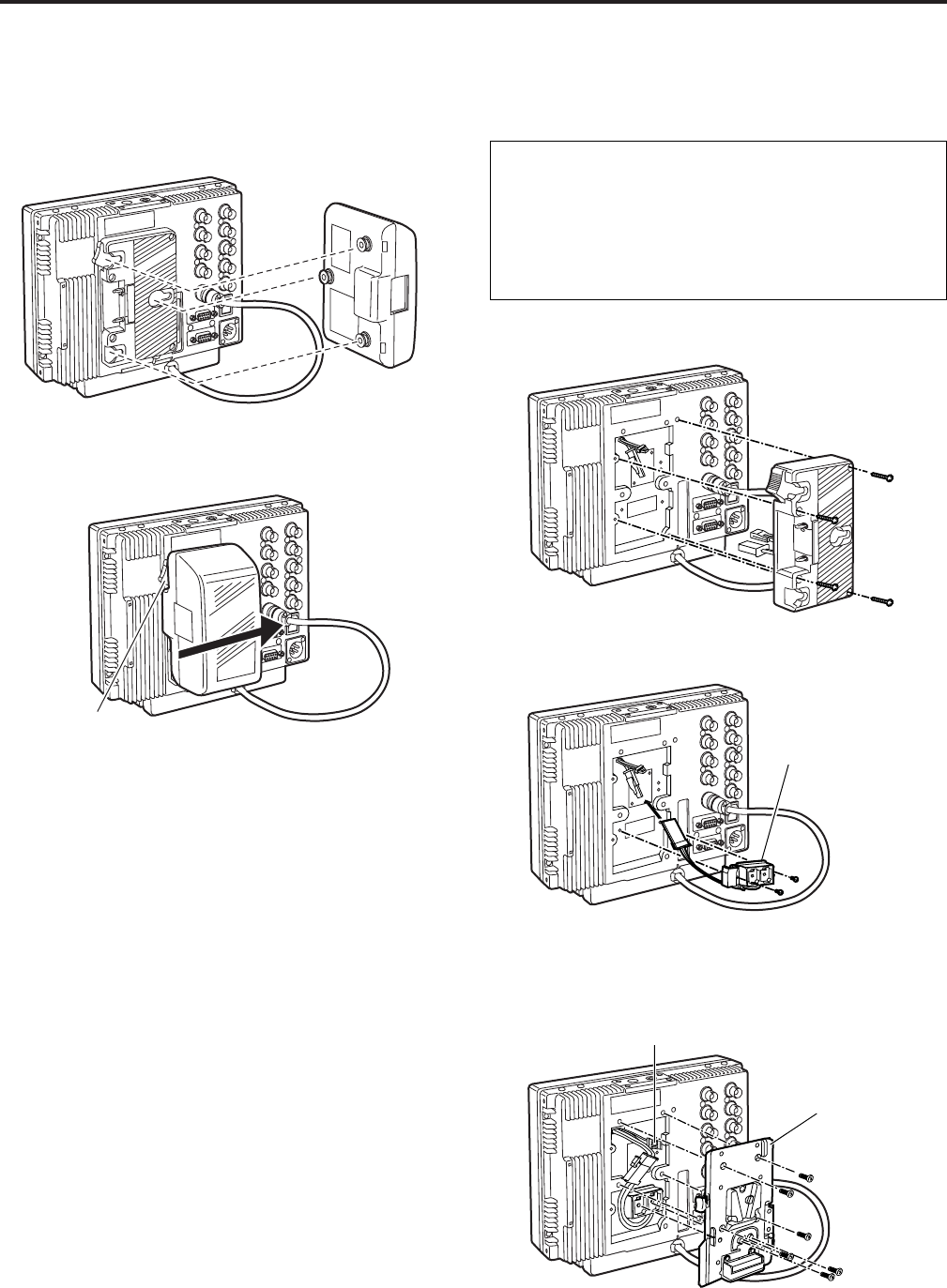
10
Supplying the power
An Anton/Bauer or V-mount type of battery pack or an external DC power supply can be used to power this monitor.
1
Install the Anton/Bauer type of battery pack.
Battery pack
1
Remove the battery holder.
Battery holder
2
Install the accessory metal battery mount.
Metal battery mount
3
Fix the V-mount type battery holder with four screws
(length 8 mm) supplied with the holder, and then fasten
the two screws on the terminal section.
2
Insert the battery pack and slide it in the direction of the
arrow.
<Reference>
To remove the battery pack, slide it in the opposite direction
to the one in which it was attached while keeping the release
lever on the battery holder pulled down all the way.
Release lever
Using the Anton/Bauer type
battery pack
Using a V-mount type battery
pack
V-mount type battery holder
This connector is not used.
CAUTION:
These servicing instructions are for use by qualified
service personel only. To reduce the risk of electric
shock, do not perform any servicing other than that
contained in the operaiting instructions unless you
are qualified to do so.


















