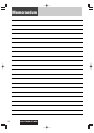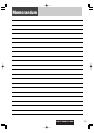CQ-C7205U/C7105U
38
Notes on Discs
How to hold the disc
¡Do not touch the underside of the disc.
¡Do not scratch on the disc.
¡Do not bend the disc.
¡When not in use, keep the disc in a case.
Do not leave discs in the following places:
¡In direct sunlight
¡Near car heaters
¡Dirty, dusty and damp areas
¡On seats and dashboards
Disc cleaning
Use a dry, soft cloth to wipe from the center outward.
Do not write on the disc label with a ballpoint
pen or other hard-point pens.
If you use commercial CDs, they must have
either of these labels shown at right.
Some copy-protected music CDs are not
playable.
TEXT
¡You may have trouble playing back some CD-R/RW discs recorded on CD recorders (CD-R/RW drives), either due
to their recording characteristics or dirt, fingerprints, scratches, etc. on the disc surface.
¡CD-R/RW discs are less resistant to high temperatures and high humidity than ordinary music CDs. Leaving them
inside a car for extended periods may damage them and make playback impossible.
¡Some CD-R/RWs can not be played back successfully thanks to incompatibility among writing software, a CD
recorder (CD-R/RW drive) and the discs.
¡This player cannot play the CD-R/RW discs if the session is not closed.
¡This player cannot play the CD-R/RW discs which contains other than CD-DA or compressed audio data.
¡Be sure to observe the instructions of CD-R/RW disc for handling it.
Notes on CD/CD Media (CD-ROM, CD-R, CD-RW)
Your product is designed and manufactured to ensure the minimum of maintenance. Use a soft cloth for
routine exterior cleaning. Never use benzine, thinner, or other solvents.
Notes on
CD-Rs/RWs
Maintenance/Fuse
Cleaning the
Unit
Fuse
If the fuse blows out, consult your dealer, or your nearest authorized Panasonic Servicenter.
Warning
¡Use fuses of the same specified rating (15 A). Using substitutes or fuses with higher ratings, or connecting the
unit directly without a fuse could cause fire or damage to the unit. If the replaced fuse fails, contact your
nearest authorized Panasonic Servicenter.
<Wrong><Correct>
Labels created by a printer,
Protective films or sheets
Irregularly shaped discs
Printed side
Disc with adhered
stickers or tape
Discs with cracks,
scratches or parts missing