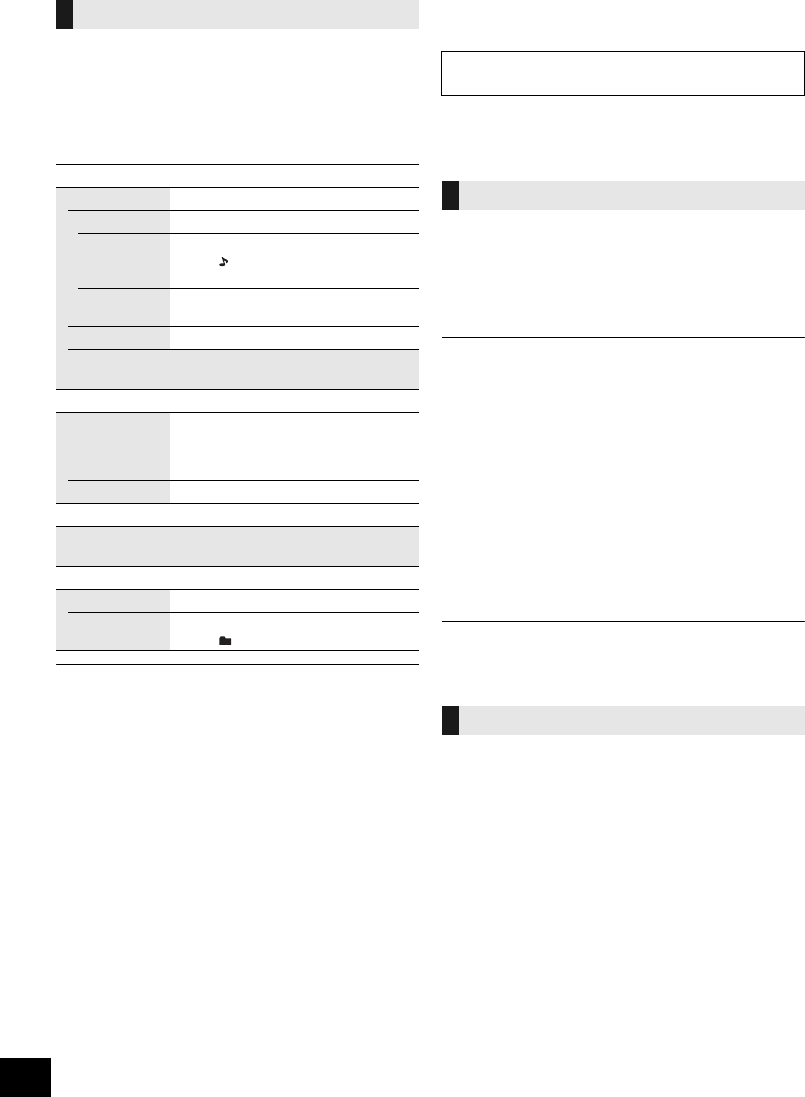
14
RQT9756
Select the playback mode.
1 Press [PLAY MENU] to select “REPEAT”,
“RANDOM” / “SHUFFLE” or “PLAYMODE”.
2 Press [3, 4] to select the setting and then press
[OK].
≥ When using an iPod/iPhone/iPad or Bluetooth
®
device, use
the setting on the device, if available.
≥ During random/shuffle play, you cannot skip to the previous
track.
≥ [CD]: The mode is cancelled when you open the sliding door
for discs.
[AirPlay]: The applied settings will remain until it is changed.
*1: [AirPlay]: Perform the settings during playback.
[SC-HC58DB]
Listening to DAB/DAB+
Preparation
≥ Make sure that the DAB antenna is connected. (l 5)
≥ Turn the unit on.
To listen to DAB/DAB+ broadcasts, the available
stations need to be memorised in this unit.
≥ This unit will automatically start the “DAB AUTO
SCAN” and memorise the stations that are available
in your region if the memory is empty.
Press [RADIO] to select “DAB/DAB+”.
≥ “SCAN FAILED” is displayed when the auto scan is
unsuccessful. Locate the position with the best reception
(l 15, “To verify or improve the signal reception quality”) and
then re-scan DAB/DAB+ stations.
∫ To re-scan DAB/DAB+ stations
When new stations are added or when the antenna
has been moved, reperform the auto scan.
1 Press [PLAY MENU] to select “AUTOSCAN” and
then press [OK].
2 While “START ?” is flashing,
Press [OK].
≥ When updating the memory with the auto scan, preset
stations will be erased. Preset them again (l 15).
Preparation*
1
1 Press [RADIO] to select “DAB/DAB+”.
2 Press [PLAY MENU] repeatedly to select
“TUNEMODE”.
3 Press [3, 4] to select “STATION” and then press
[OK].
1 Press [RADIO] to select “DAB/DAB+”.
2 Press [:/6] or [5/9] to select the
station.
*1: The “TUNEMODE” setting is memorised until it is changed.
Playback modes ([CD], [USB], [AirPlay]*
1
)
REPEAT
[CD] [USB]
OFF Select to cancel repeat playback.
1-TRACK Only plays the selected track.
≥ “1”, “ ”, “`” is displayed.
(Skip to the desired track.)
ALL All tracks are repeated.
≥ “`” is displayed.
[AirPlay]
Refer to the connected device to verify the
selected setting.
[CD] [USB] RANDOM
ON Plays the contents randomly.
≥ “RND” is displayed.
≥ “RND” will not be displayed when
“1-TRACK” is selected.
OFF Random playback is turned off.
[AirPlay] SHUFFLE
Refer to the connected device to verify the selected
setting.
[CD] (MP3) [USB] PLAYMODE
ALL Play all MP3 tracks.
1-ALBUM Only plays the selected MP3 album.
≥ “1”, “ ” is displayed.
DAB is only available for the United Kingdom
and Ireland.
Memorising stations
Listening to the memorised stations
SC-HC58DBEB_DBGN_GS~RQT9756-B.book 14 ページ 2013年1月29日 火曜日 午前10時12分


















