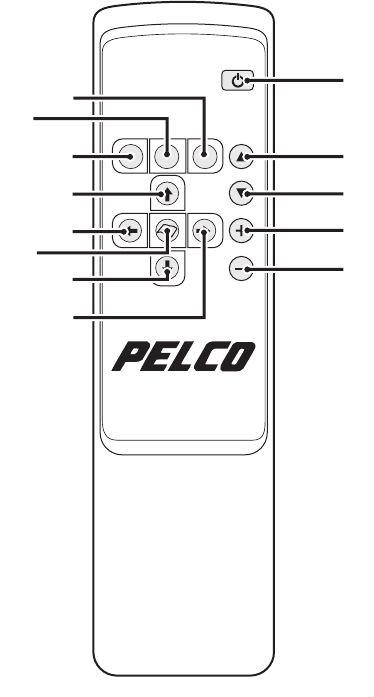
14 C2927M (01/06)
REMOTE CONTROL FUNCTIONS
Figure 7.
Remote Control Functions
1. This button turns on or off power to the monitor.
2. This button selects the previous channel.
3. This button selects the next channel.
4. This button increases the audio volume.
5. This button decreases the audio volume.
6. This button moves the PIP location to the next location (upper left, upper right, lower right, lower left, middle).
7. This button swaps the PIP image with the main image and vice versa.
8. This button selects the PIP function.
9. This button moves the highlighter upward through a menu.
10. This button decreases the value of a selected menu item.
11. This button enters the OSD menu and submenus, and it selects items.
12. This button moves the highlighter downward through a menu.
13. This button increases the value of a selected menu item.
PIP SWAPLOCATE
ᕡ
ᕢ
ᕣ
ᕤ
ᕥ
ᕦ
ᕧ
ᕨ
ᕩ
ᕫᕾ
ᕫᕶ
ᕫᕷ
CH
VOL
ᕫᕵ


















