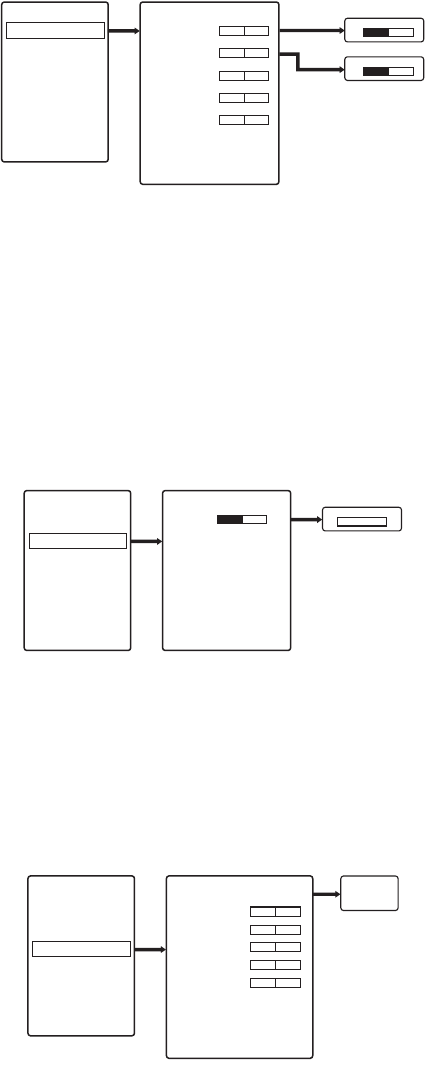
16 C2927M (01/06)
VIDEO MENU (VGA MODE)
Figure 9.
Video Menu (VGA Mode)
If PIP is active in VGA mode, these controls affect PIP and not the Main Display.
Video Menu (VGA Mode) Field Definitions
Contrast:
Adjusts white level of the video screen image.
Brightness:
Adjusts black level of the video screen image.
AUDIO MENU
Figure 10.
Audio Menu
Audio Menu Field Definitions
Volume:
Adjusts the volume level.
SCREEN MENU (VIDEO MODE)
Figure 11.
Screen Menu (Video Mode)
Screen Menu (Video Mode) Field Definitions
Display Mode:
Select Aspect or Overscan mode.
Aspect mode on the 17- and 19-inch monitors gives a slightly vertically-stretched picture. In overscan mode some of the picture’s sides are lost
but the vertical geometry is correct. These accommodations occur as the incoming 4:3 aspect ratio composite video [1024 x 768] is converted to
the panel’s native 5:4 ratio (1280 x 1024).
VIDEO MENU
AUDIO MENU
SCREEN MENU
SOURCE MENU
OPTION MENU
EXIT MENU
VIDEO MENU
Contrast
Brightness
Color
Tint
Sharpness
Noise Reduction weak
Return Menu
50
50
Contrast
Brightness
VIDEO MENU
SCREEN MENU
SOURCE MENU
OPTION MENU
EXIT MENU
AUDIO MENU
Volume
Return Menu
20
Volume
VIDEO MENU
AUDIO MENU
SOURCE MENU
OPTION MENU
EXIT MENU
SCREEN MENU
SCREEN MENU
Display Mode Aspect
Clock
H Position
V Position
Phase
Smoothing
Auto Sync
Color Temperature DEFAULT
Return Menu
Aspect
Overscan


















