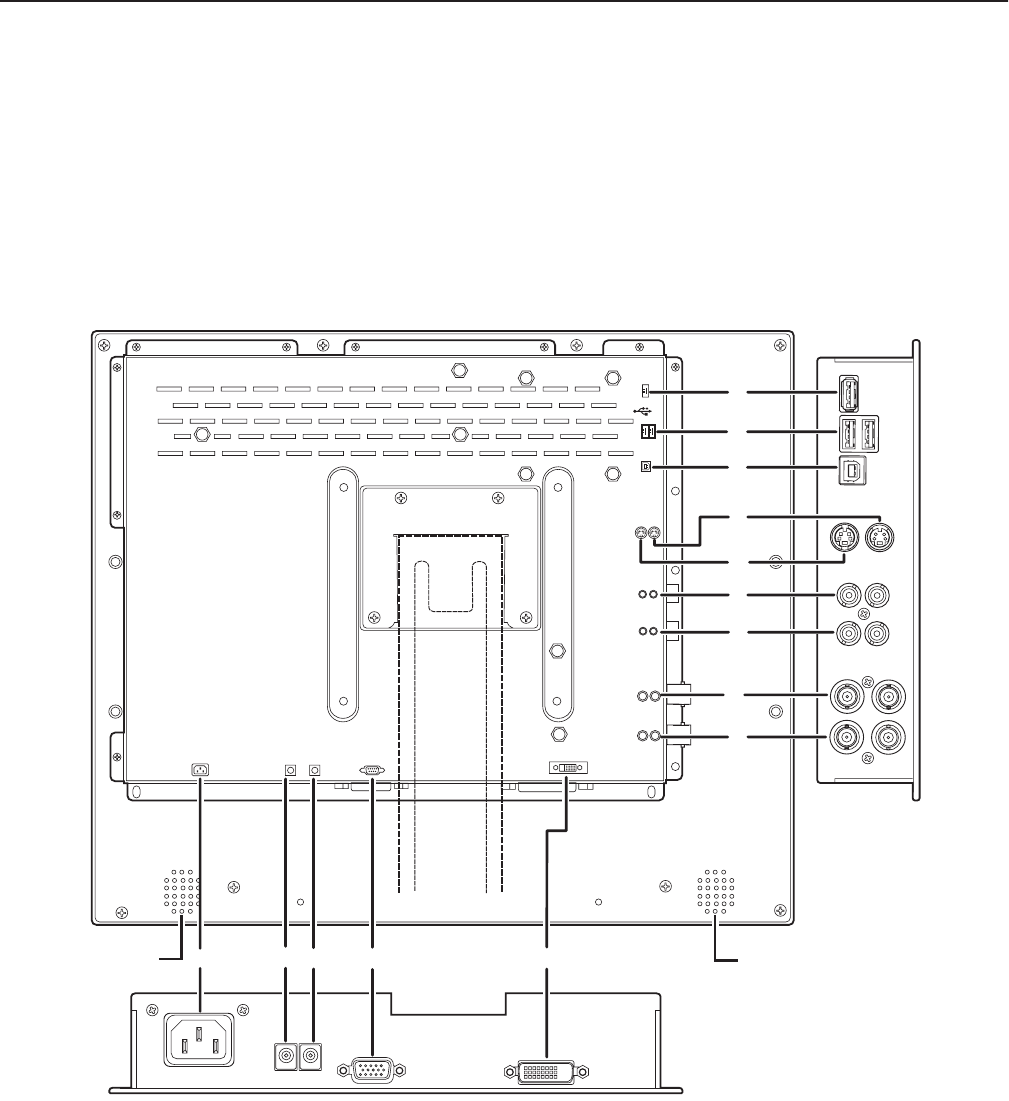
8 C2927M (01/06)
Installation
The monitor can be placed on any flat surface (desk or table), or it can be rack mounted or wall mounted.
NOTE:
Only use a recommended rack mount or wall mount kit, such as the PMCL-RM15, PMCL-RM17, PMCL-RM19, or PMCL-WM. To rack-
mount or wall-mount the monitor, follow the instructions supplied with the mount kit. Refer to manual C2220M for the rack mount kit instructions
or C2219M for the wall mount kit instructions.
DESKTOP STAND
You can manually adjust the 400 Series monitor to the viewing angle you want by repositioning the foot stand on the back of the monitor.
REAR PANEL CONNECTORS
Figure 2.
Rear Panel Connectors
1.
AC IN:
This can be connected to a 100-240 VAC, 50/60 Hz source.
2.
DC OUT:
This connection can output 12 VDC, 0.5 A (continuous), 50/60 Hz.
3.
DC IN:
This can be connected to an external 12 VDC, 5 A source.
4.
VGA IN:
This can be connected to the VGA cable (supplied).
AUDIO-IN
LR
LR
AUDIO-OUT
OUT
S-VIDEO
IN
OUT
VIDEO 1
IN
OUT IN
VIDEO 2
AC IN
DC OUT
DC IN
VGA DVI
2.0
ᕫᕸ
ᕡᕤᕣᕢᕥ
ᕫᕷ
ᕫᕶ
ᕫᕵ
ᕫᕾ
ᕩ
ᕨ
ᕧ
ᕦ
ᕫᕹᕫᕹ


















