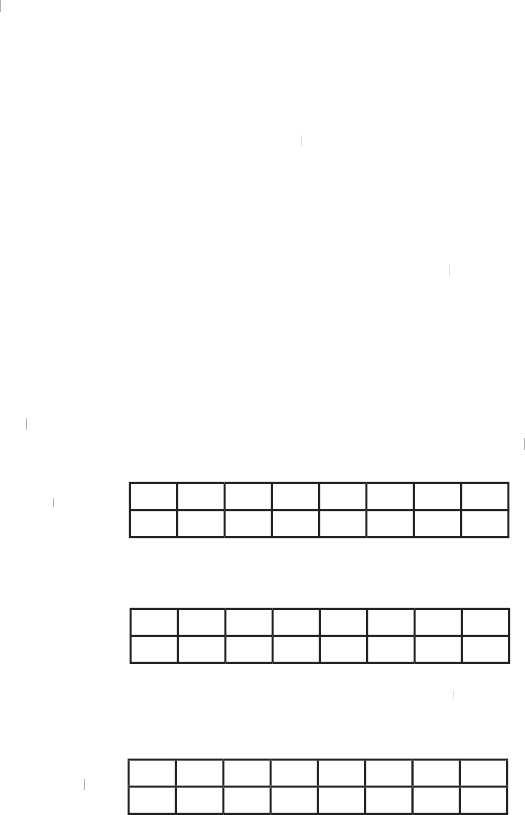
GM (Buick, Cadillac, Chevy,
GMC, Pontiac, Saturn)
*PLEASE READ*
*1995-1999 Radios with built in CD player (Except Corvette) are NOT compatible with the
Aux2Car
ADAPTER.
Aux2Car ADAPTER.Aux2Car
*2000-2004 Radios with built in CD player ARE compatible.
Separate OEM CD (1995-2000) must be disconnected to use the
Aux2Car
adaptor.
Aux2Car adaptor.Aux2Car
2003 – 2005: If XM mode is used, the you must not have GM factory original XM tuner
installed. If installed you must unplug it for
Aux2Car
adaptor to work.
Aux2Car adaptor to work.Aux2Car
Corvette: Please see GM-Corvette appendix, page # 20
Before connecting any cables to the
Aux2Car
you must set the dip switches to the
Aux2Car you must set the dip switches to the Aux2Car
correct position. If you set the dip-switches after you have connected cables to the
interface, you must disconnect and reconnect them for the
Aux2Car
to operate.
Aux2Car to operate.Aux2Car
GM’s use one of three cables (PXHGM1, PXHGM2,
PXHGM3); use the cable that fi ts, and follow GM table connection guide
If you use “GM-C” cable, please connect the loose Yellow wire to constant 12V+
GM has 3 protocols, please determine by GM table in this guide, your car’s protocol, and set
the
Aux2Car
accordingly.
Aux2Car accordingly. Aux2Car
DIP SWITCHES MUST BE SET BEFORE YOU PLUG IN THE
Aux2Car
!!!
Aux2Car !!!Aux2Car
SETTINGS FOR CLASS 2
SETTINGS FOR XM
SETTINGS FOR E & C
2003 – 2005: If XM mode is used, the you must not have GM factory original XM
ttuner installed. If installed you must unplug it for
Aux2Car
adaptor to work.
Aux2Car adaptor to work.Aux2Car
1
2
3
4
5
6
7
8
on
off
on
off
off
off
off
on
1
2
3
4
5
6
7
8
off
on
on
off
off
off
off
on
1
2
3
4
5
6
7
8
off
on
on
off
off
off
off
on
VEHICLE INSTALLATION
OPERATION FOR CLASS 2
Switch to the
Aux2car
adaptor by
Aux2car adaptor by Aux2car
pressing the “Aux” or “Source”
button.
OPERATION FOR XM
Switch to the Aux2car adaptor by
pressing the “Band” button, until
you see XM1.
The screen will change to D1 T1
( Disc 1, Track 1)
OPERATION FOR E&C
Switch to the
Aux2Car
adap-
Aux2Car adap-Aux2Car
tor by pressing the “Aux” or
“Source” button.
8


















