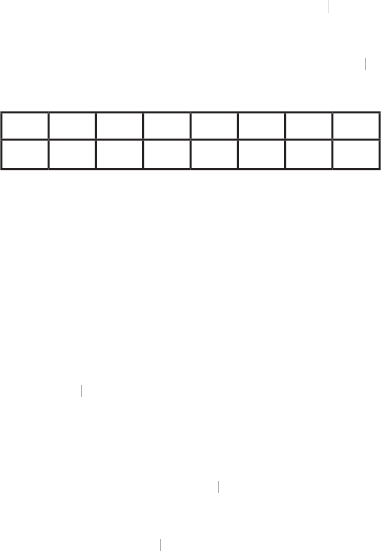
TROUBLE SHOOTING
Volkswagen
Make sure you have your radio’s theft protection code before you attempt installation.
When you reconnect power to the battery, you will need to enter this code. Information
about the theft protection code can be found in your vehicle’s audio operation manual.
Before connecting any cables to the
Aux2Car
you must set the dip switches to the
Aux2Car you must set the dip switches to the Aux2Car
correct position. If you set the dip-switches after you have connected cables to the
interface, you must disconnect and reconnect them for the
Aux2Car
to operate.
Aux2Car to operate.Aux2Car
DIP SWITCHES MUST BE SET BEFORE YOU PLUG IN THE
Aux2Car
!!!
Aux2Car !!!Aux2Car
1
2
3
4
5
6
7
8
on
off
off
off
off
off
off
on
SETTINGS FOR
ALL VW’S
There are two different cables for Volkswagen vehicles. The
PXHVW1 cable is for pre-wired vehicles with the CD Changer
connection in the trunk. The PXHVW2 is for direct connection
behind the radio.
If you use the PXHVW2 cable make sure you connect the black and white cable to ground
If
Aux2Car
is not being recognized, sound is noisy and/or
Aux2Car is not being recognized, sound is noisy and/or Aux2Car
Keys on radio not properly working please Disconnect the
Aux2car adapter from trunk, and plug to radio using VW
front cable directly to radio
Cause: VW prewired cable to trunk not shielded and is
causing noise from
Aux2Car
datalines, into audio lines
Aux2Car datalines, into audio linesAux2Car
OPERATION
Switch to the
Aux2Car
adaptor by pressing the “CD” button on
Aux2Car adaptor by pressing the “CD” button on Aux2Car
the radio.
14


















