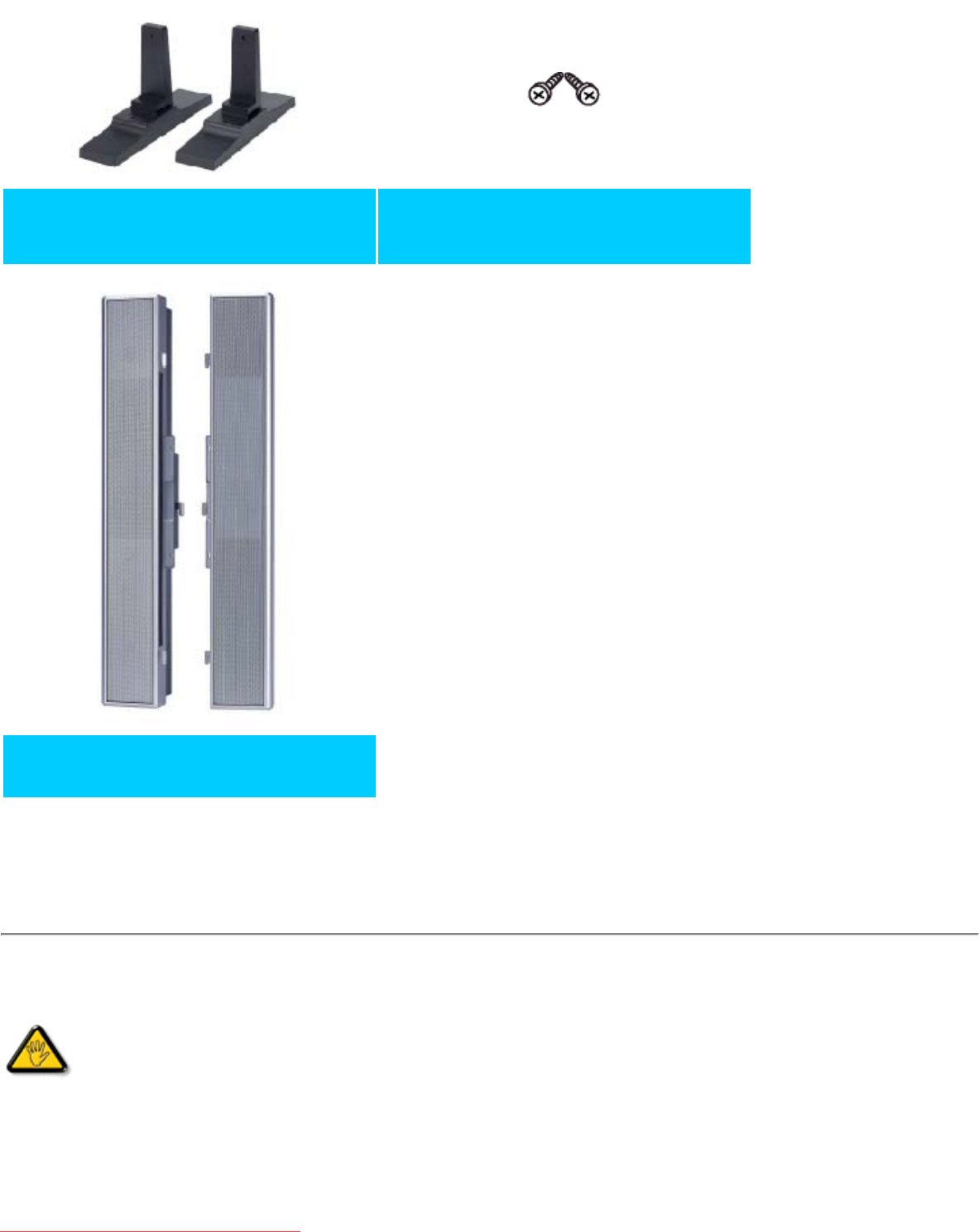
Connecting to Your PC,DVD/VCR etc.
Base
Screw pack
2x10 W Detachable Speakers
RETURN TO TOP OF THE PAGE
Setting up and connecting your Monitor
CAUTION: Ensure that the power to the Monitor is switched off before the
installation.
- Connecting the Monitor
● Connect the cables to the rear of your Monitor according to the numbers:
file:///D|/My%20Documents/dfu/BDL_27/english/420wn6/INSTALL/CONNECT.HTM (2 of 7)2006-03-10 1:34:29 PM
Downloaded From TV-Manual.com Manuals


















