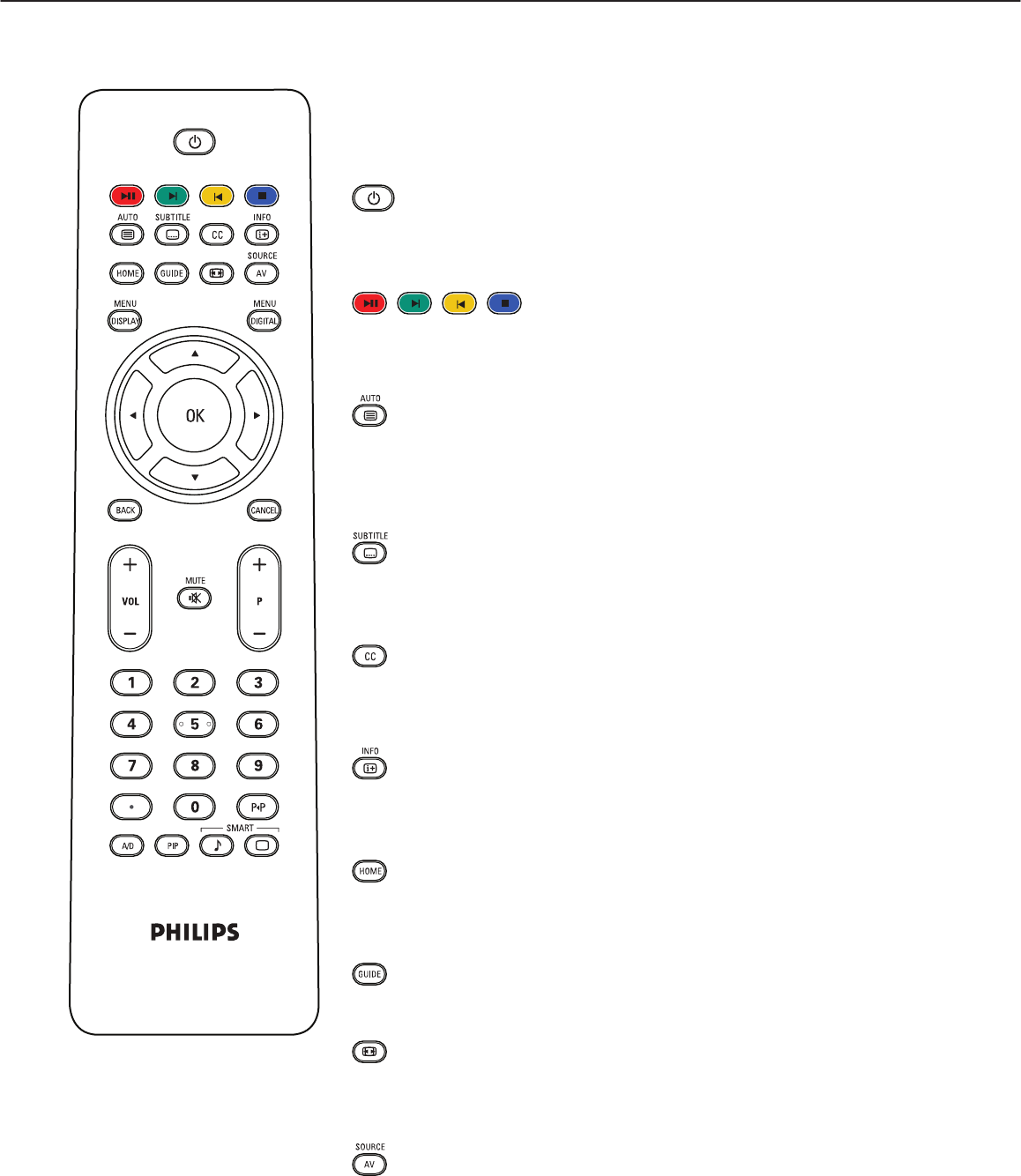
User Manual BDL3231/BDL4231
3.3 REMOTE CONTROL
3.3.1 GENERAL FUNCTIONS
Standby Power button
Press to switch on the monitor from standby mode. Press again to
turn it off to standby mode.
pause/play, next, previous, and stop buttons
Function when a media player card or possibly NetX card is in the
card slot of the set.
Auto/Text button
Use to adjust the screen automatically when connected to the PC
input. When a CVBS (AV/CARD AV) source is selected with
teletext content, teletext can be shown by pressing this button.
Subtitle button
Press to select subtitles (in case function is supported on applicable
card).
Closed caption button
Function in North America and Asia Pacific in case applicable tuner
card is in the set.
Information button
Press to see additional information of the set or inserted card
in the set.
Home button
Press to go to the memory content of the available memory
(USB on media player card or NetX card).
Guide button
No function.
Picture format button
Press to screen aspect ratio, switching between Widescreen,
Superwide, 4:3, Zoom 14:9, Zoom 16:9, and Subtitle zoom.
AV source button
Press to select the video input source: AV, CARD AV, CVI 1, CVI 2,
PC-A, HDMI 1, and HDMI 2.
RETURN TO THE CONTENTS


















